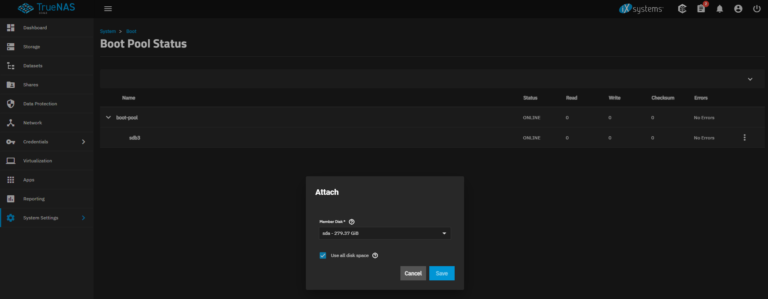Windows search may have been disabled. To fix this, go to the Run
command and type: services.msc
When Services window opens you will probably find that Windows Search
has been disabled. Re-enable it by right clicking on Windows Search
and change the Startup Type to Automatic. Then where it says Service
Status click the Start button to restart the program.