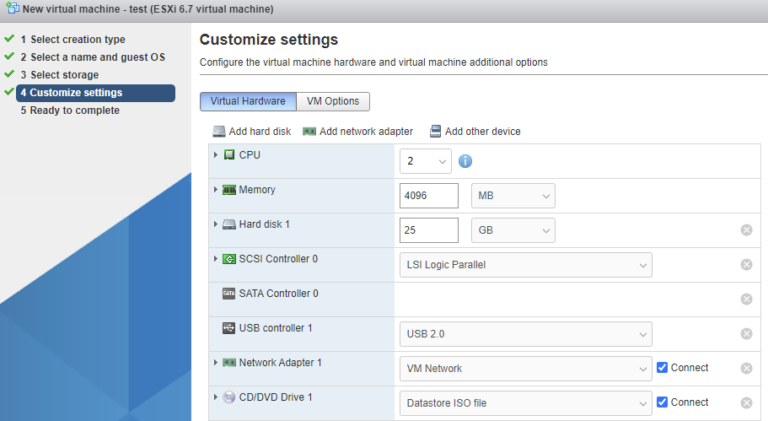Installin VMware 6.7 on old HP DL360 G7

First you need to create Disk group raid 0 using HP SSP USB drive Then create primary and secondary boot disk You might face error The filesystem found with same UUID To resolve this issue: After the system starts, use…