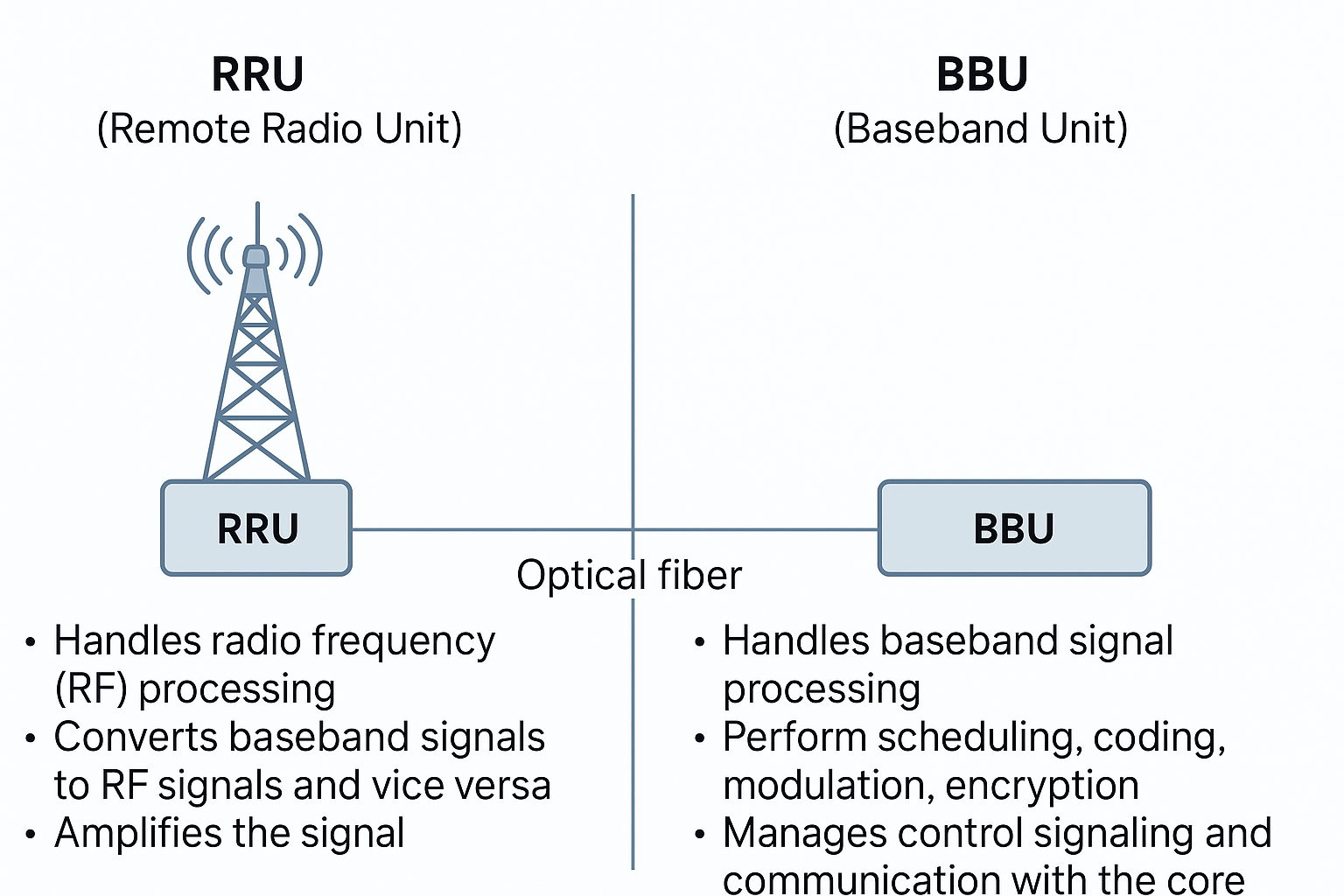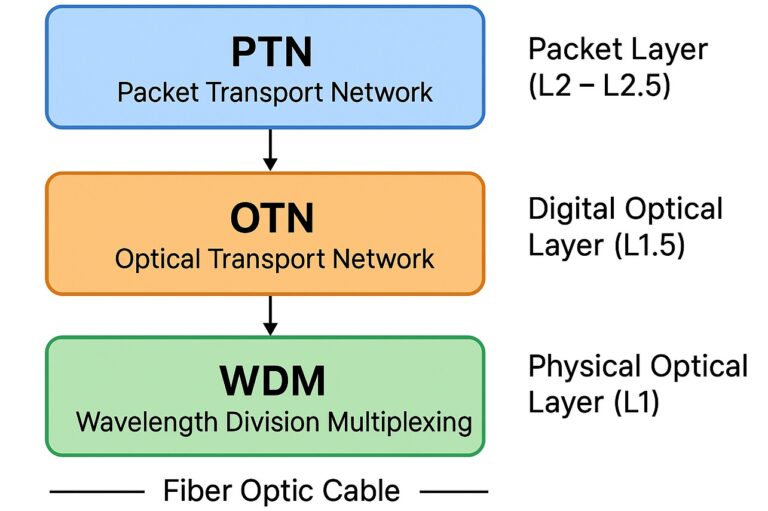Valjoux 7750
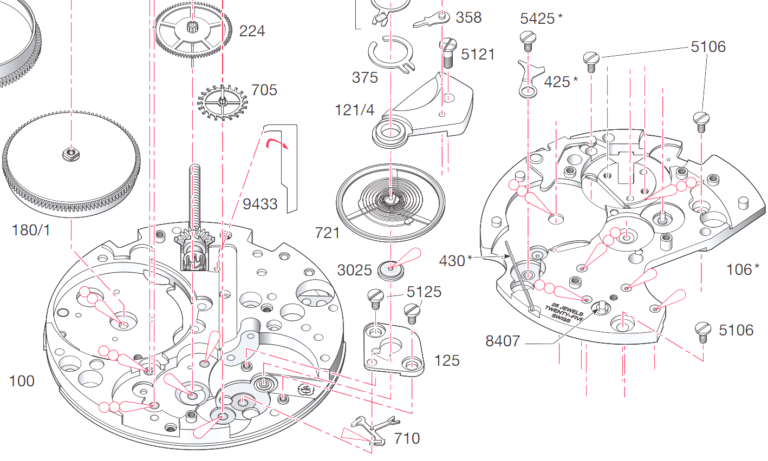
Valjoux 7750 je v mnoha verzích, mezi nejpoužívanější patří: Pro některé značky byl strojek záměrně upraven přidáním sloupkového kola. A některé značky, jako např. Longines, využily na 7750 postavený strojek Valgranges a vybavily jej sloupkovým kolem a vertikální spojkou (např.…