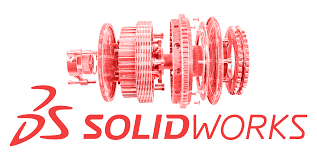Fused Filament Fabrication (FFF) 3D Printing Vocabulary Jay Summet
Major Parts of the Machine:
• Extruder – The mechanism which pushes out building material (Filament) in a molten state to fuse to previous layers of material. Made up of a hot end (which melts the material and extrudes it via a nozzle) and a cold end (which pushes the material through the hot end). In many cases the cold end is mounted directly above the hot end.
• Bowden Tube – Used to convey filament from the cold end to the hot end of the extruder if they are separated. If the hot end of the extruder is on a moving platform, reducing the mass that needs to move can increase the speed at which the platform can lay down material. For this reason some machines use a Bowden tube to connect the (moving) hot end to a (stationary) cold end that is not mounted on the moving platform, reducing moving mass and inertia that must be overcome for changes in direction.
• Nozzle – The actual hole where melted FFF material is extruded. Typical nozzle sizes are in the 0.5mm to 0.25mm range, although larger nozzles are sometimes used to fill in (infill) the interior of a model more quickly, and smaller nozzles are sometimes used for more detail. The smaller your nozzle the more pressure is needed to extrude material, the slower your print speed will be, and the more likely it is to get plugged.
• Thermocouple – A temperature sensor typically used on both the hot end (nozzle) of the 3D printer and a heated print bed so that the electronics can maintain a consistent temperature.
• Heater Cartridge / Power Resistor / Nichrome Wire – Used to heat the hot end (and possibly print bed) as a resistance heater under control of the electronics.
• Print Bed – A flat surface which forms the base upon which the first layer of the object is deposited. Must be calibrated to have almost no changes in height under the entire printing volume so that the extruder nozzle does not crash (run into) it, or extrude material that does not adhere to the print bed. In many cases the print bed is made of glass or machined aluminum for flatness, and heated so that the fusible material will adhere to it. Depending upon the material used for printing, it may be covered by (kapton or masking) tape or special sprays (Hairspray, sugar water, lemon juice) to promote adhesion.
• Carriage – A movable platform typically mounted with bearings on linear rails or smooth rods that is moved back and forth in a specific dimension (X-carriage, Y-carriage) under the control of stepper motors using belts or threaded rods. The various carriages of a 3D printer allow three dimensional positioning of the nozzle relative to the print bed. In many cases the print bed is mounted on a carriage so that it can move relative to the nozzle which then only needs to move in two dimensions. The Z dimension is typically vertical (changes between layers) while the X and Y dimension are typically in the horizontal plane
Minor Parts of the Machine:
• Limit Switch – Physical (or optical) switches mounted on each axis (X,Y,Z) to determine when a carriage has reached it’s maximum safe travel distance. In some cases they are mounted on both ends (detecting the minimum and maximum travel locations) while in other cases they are only mounted on one end (typically the zero point on that axis). During machine startup the carriages are moved until they trigger the limit switches to “zero” the machine. On some machines the limit switch on the Z axis is adjustable, allowing the user to exactly specify the distance of the nozzle from the print bed.
• Electronics – Although a 3D printer won’t work without control electronics, they are typically occupy a small volume when compared to the entire printer. If the printer is based upon a RepRap design, it will typically have a RAMPS board (shield) attached to an Arduino. The Electronics control the stepper motors for the X/Y/Z axis and extruder(s), and the heaters for the extruder(s) and print bed.
• Power Supply – Converts 120/240 volt AC outlet power to a lower voltage DC (typically 12 volts) for use by the electronics, stepper motors, and heaters. Due to the use of print bed heaters, this power supply may have to produce several hundred watts of power.
• Frame – The shell, box or framework of the machine that rigidly holds everything together.
• Cover – Some machines have a cover or enclosure that protects the print volume from drafts or small hands. In some cases this is integrated into the frame, and in others it is a box that sits over/around the entire machine.
Printing Terminology:
• Fused Deposition Modeling (FDM) – A trademarked term used by the Stratasys Corporation, equivalent to Fused Filament Fabrication (FFF) which describes the process of manufacturing an object by melting a filament of material and laying down molten material which immediately solidifies (fusing to previous layers) under programmatic control. Objects are built up layer by layer.
• Slicer – Software that takes an 3D object (typically in the form of a .STL file) and “slices” it into individual layers and determines the toolpath (how to move the nozzle) to print each layer.
• Perimeter – The outside edge (or inside edge for any cutouts or holes in the object) of a specific layer. In 3D slicing software the perimeters of an object are typically traced by moving the nozzle around the entire object in one continious motion to give the outside of each layer a smooth appearance. For strength, sometimes the perimeter is traced more than one time, which is typically a parameter of the slicing software. Only the outside perimeter will be visible in the printed object.
• Infill – Once the perimeter of a layer is established, the rest of the layer is “interior” and will typically be filled in using a pattern optimized for speed. In many cases the interior of an object can be partially hollow or speed, weight and material savings (an “infill” of less than 100%) and will be filled in using a honeycomb or grid layout.
• Support (Material) – Because printed objects are built one layer at a time, having an “overhang” is problematic, as plastic would need to be printed unsupported in open air. Support material is material that is not part of the finished object, but is printed under “overhangs” so that the plastic for the object being printed will have something to rest upon. If your printer only has a single extruder, the main printing material can be used as support material, but it will fuse to the object and will need to be removed after printing is finished. Dual or multi-extruder printers can use a different (presumable easier to remove or dissolve) support material in a second extruder. Objects designed specifically for FFF production typically reduce or remove overhangs to remove the need for support material and subsequent removal and cleanup.
• Bridge – Plastic in a layer that is not supported from below. It is possible to “bridge” across an overhang by pulling molten plastic from one side of a chasm to the other quickly, allowing it to solidify in mid-air. Some slicing software will automatically move the nozzle more quickly, and extrude at a slower than normal rate to deliberately “pull” the plastic when a bridge is detected. If you are designing a part for FFF production and you can not avoid an overhang, reducing the amount of area allows for better bridging.
• Skirt – Extra material printed around the base of an object (separated by several mm’s), typically to prime the extruder and test the leveling and distance to the print bed. If the skirt is not adhering to the print bed properly, the print can be aborted and the z-axis height or print-bed heater can be adjusted. In advanced operations, skirts can also be made more than one layer thick, which can be useful to shield an object from drafts while it is being printed.
• Brim – Extra material printed touching the base of an object on the first layer to increase the surface area of the bottom layer, to promote adheasion to the print bed. Typically used for small objects or tall vertical objects. The brim must be removed by cutting or filing after printing is complete.
• Raft – A bed of printed material that is several layers thick printed on the print bed under the object. The raft can act like a brim (increasing the surface area of the object to the print bed) as well as compensating for minor leveling problems of the print bed, but must be removed from the object after printing.
Materials:
• ABS – Acrylonitrile Butadlene Styrene (ABS) plastic is a commonly used printing material. It is more flexible and less brittle than PLA, has a high melting temperature, and produces more fumes than PLA. It is soluble in Acetone (Fingernail Polish Remover) which is sometimes used to smooth finished prints. Typical extrusion temperatures range from 200-230 C.
• PLA – A plastic made from Polylactic Acid (derived from Corn or Dextrose) that is biodegradable and recyclable (under SPI code 7 – Others). It is has less impact resistance and is more brittle than ABS, but has a lower melting point (typical extrusion temperatures range from 170-190 C) and produces minimal sweet smelling fumes when printing. It will adhere directly to heated glass and then detach from the glass once it has cooled, removing the need to place tape on the print bed.
• Kapton Tape – A high temperature tape that adheres well to ABS plastic. Glass print beds are typically covered with Kapton tape to ensure that the first layer of an ABS plastic print will remain adhered. It is also used to tape temperature sensors (thermocouples) to the hot end.