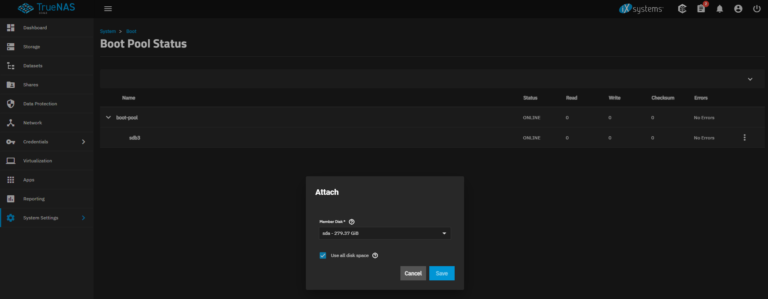So, this thing was seriously pissing me off. Every time I opened up Chrome, it’d try to open Kwallet for some annoying integration reasons. Sure, for some it’d probably be nice to use Kwallet for storing Chrome passwords, but for f**k’s sake, let me decide if that’s for me! I’m a LastPass user, not a dang-naggit Kwallet user!
So, anyway, searching for solutions doesn’t help. People mentioning google-chrome command line options like –password-store, hunting for flags or developer settings, some even suggest disabling Kwallet completely. Yeah, like that’s a good solution.
The Kwallet Manager app is of no use either. I can’t figure out what the “manage” part of that name is justified by. Basically, it’ll just list whatever apps are already “always allowed” to access the wallet, with no option to add new apps or change the rules for existing apps.
Well, luckily this is Linux, so a bit of settings file fiddling and some guesswork is usually rewarded. In this case, the solution is dead simple. Simply open up ~/.kde/share/config/kwalletrc in your favorite text editor (like Kate or nano in the konsole), and add these two lines to it:
[Auto Deny]
kdewallet=Google Chrome
Voila. Log out and back in, or just fire up a Konsole and do “killall -9 kwalletd”, and Chrome won’t ever bug you again.
Now to fix the annoyance of Chrome always opening up on my secondary display…