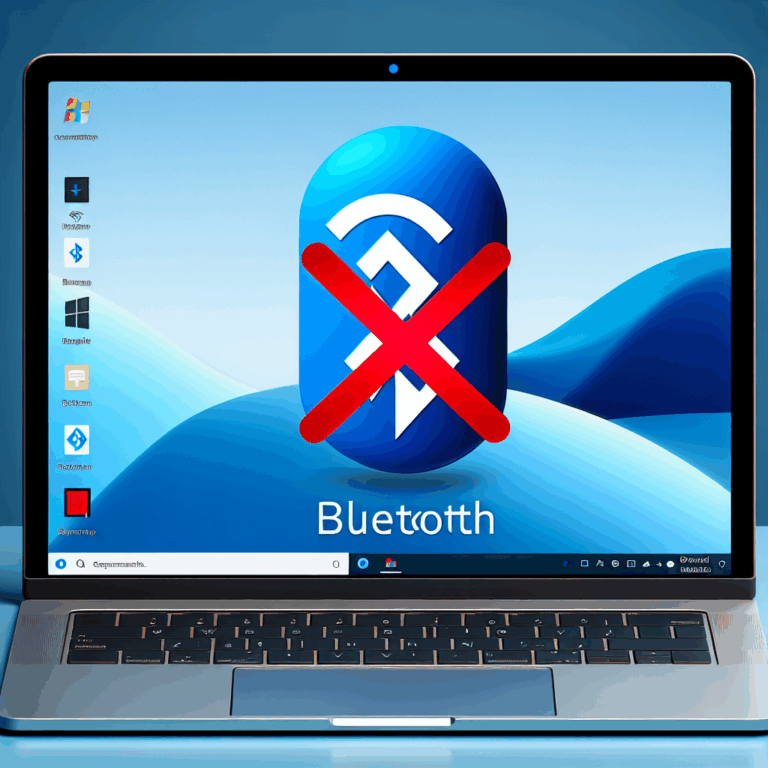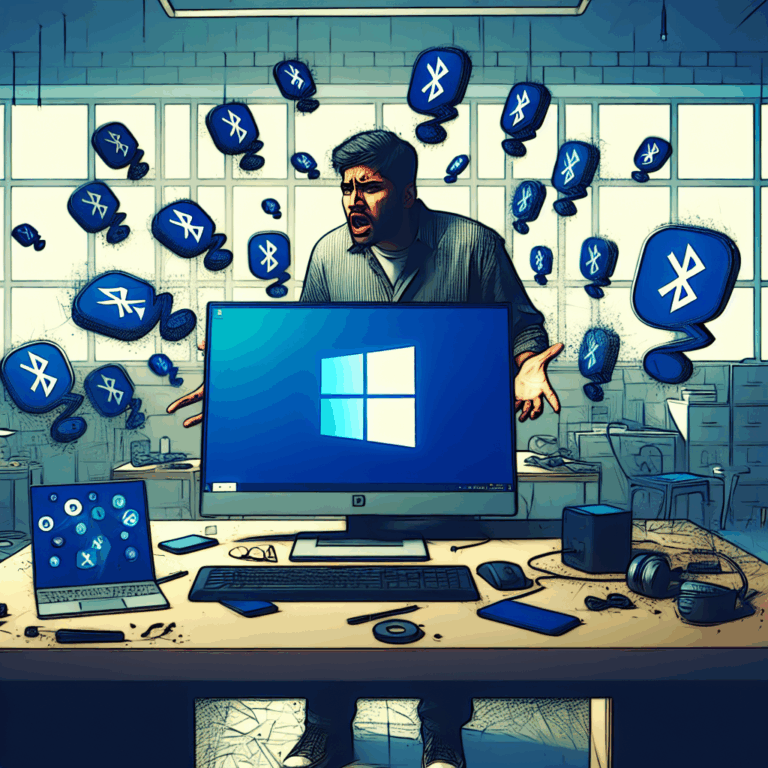https://community.hpe.com/t5/MSA-Storage/MSA1000-Conroller-CLI-Cable-Pin-out/td-p/5572237#.XHkqFohKhZg
https://community.hpe.com/t5/EVA-Storage/MSA-1000-Console-Cable-HP-259992-01/td-p/5377469#.XHkqKIhKhZg
How to setup an msa1000 using the serial console
For RHEL and SLES, HP supplies a utility for configuring and setting up the msa1500/msa1000, delivered as an RPM. While it may be possible to convert this RPM using alien and run it (it seemed to run, I didn’t risk trying to use it) the software installs a big managability daemon/stack that isn’t really necessary for just setting things up. They also provide Debian packages, but upon examination they are just alien’d rpms with some by hand breakage. Fortunately there is a serial command-line interface that can be used from any OS. I read the „msa1500/msa1000 Command Line Interface User Guide“ and figured out how to do the stuff I needed, maybe this will be of some use to others. Here is what I did:
Connecting
- Use the special „RJ45Z“ serial cable you got with the msa1000/1500 to connect it to a Linux box
- apt-get install minicom
- Connect to the serial console with minicom: 19200 8n1 and turn off both hardware and software flow control, this is the key.
- Confirm that the CLI prompt is responding to input and you can run help, etc.
Gathering Info
Once you are connected there are a few useful command you can use to gather info
help– get the list of command verbs and nouns and specific info about commandsshow version– show firmware info. Here are my instructions for how to update the msa1000/1500 firmware using the serial console, so you can do it on OSes they don’t provide tools for (like Debian, the BSDs, etc).show this_controllerandshow other_controller– show info about the controllers including firmware versions and wwpn’sshow disks– show mechs including the the box/bus thery are on, size, speed, and what LUNs they are assigned toshow units– show LUNs and all their config infoshow connections– show all the other hosts that the msa can see, and their names if you’ve assigned them
Planning
OK you have a bunch of disks, probably across multiple SCSI busses, and multiple fiber channel connections. You have to figure out:
- What RAID level you want for each LUN: 0, 1, 0+1, 5, ADG
- Different RAID levels will require different multiples of disks: 0 and 1 need 2+, 0+1 needs an even number greater than four, 5 needs 3+, ADG needs 4+
- How much redundancy do you need: zero, one, two, more failures per LUN?
- Space, redundancy, performance: pick two
- How much space are you willing to trade off for better performance: 0, 1, and 0+1 give you less space than 5 and ADG
- How much redundancy are you willing to trade off for better performance: 0, 1, and 0+1 are faster than 5 and ADG
- How much space are you willing to trade off for redundancy: 1, 0+1 can give you better redundancy than 5 and even ADG (depending on setup)
- Your total amount of disks and answers to the other questions might influence your answers
- How many mechs you want to be in each LUN: the more that can serve requests for that LUN the better the I/O
- How many LUNs will be using the same mechs: the more you have the more contention can mess things up. This is at odds with the above, so it’s a balancing act.
- How many SCSI busses each LUN is spread across: the more you can serve requests for that LUN, the better the I/O. The msa1000 chassis has two scsi busses with 7 disk each. If you have addition msa30s, it will depend on if you add a single dual-bus or two single-bus.
- How many LUNs will be using the same SCSI busses: the more you have the more contention can mess things up. This is at odds with the above, so it’s a balancing act.
- What LUNs will used simultaneously and need to have isolated mechs/busses?
- What LUNs will used at different times and might be able to have shared mechs/busses?
- How many hot spares do you want and how do you want to assign them to LUNs? Spares can be shared across LUNs
- How many controllers and how to allocate the LUN across them and how redundancy is setup
In a lot of cases you can only guess at answers to the above and just try it and see how well each works.
Create the LUNs
My msa1000 has 14 disks on the internal two busses and a dual-bus msa30 with another 14 disks. So I have four busses of 7 disks each. I decided that performance was more important than space, and that most of my LUNs needed to be pretty isolated from each other. But I still wanted good redundancy, so I used RAID0+1 which meant my LUNs needed at least 4 disks each. Here is how I allocated the disks:
BUS
1 2 3 4
1: 6, 0, 0, 0
L 2: 0, 6, 0, 0
U 3: 0, 0, 6, 0
N 4: 0, 0, 0, 6
5: 1, 1, 1, 1
In the serial console I ran:
add unit 1 data="DISK101-DISK106" raid_level=1 add unit 2 data="DISK108-DISK113" raid_level=1 add unit 3 data="DISK201-DISK206" raid_level=1 add unit 4 data="DISK208-DISK213" raid_level=1 add unit 5 data="DISK107 DISK114 DISK207 DISK214" raid_level=1
For RAID0+1 you just specify „raid_level=1“ and if the array has the right number of disks it does the right thing. In cases where you want to control how the redundancy and striping are done across the disk I don’t know if the specified order is the way to do that or if it always does the same thing. (if anyone tests this and determines the result, let me know)
Setup the connections
You need to add a connection for each host. On my system this looked like:
add connection sneezy wwpn=500110a0-001a13c0 profile=Linux add connection grumpy wwpn=500110a0-0019ef78 profile=Linux add connection happy wwpn=500110a0-001a0a24 profile=Linux add connection dopey wwpn=50060b00-006a7e38 profile=Linux add connection sleepy wwpn=50060b00-006a8e50 profile=Linux add connection doc wwpn=10000000-c95686fa profile=Linux
Setup the ACLs
You can use Access Control Lists to limit what hosts can access which LUNs. Even if you don’t think you need this for security reasons, it’s a good idea for safety reasons so you don’t accidentially use the wrong disk and overwrite data. On my setup it looked like this:
add acl connection=sneezy unit=1 add acl connection=grumpy unit=2 add acl connection=happy unit=3 add acl connection=dopey unit=4 add acl connection=sleepy unit=5
Controllers
My msa1000 has two controllers and I am running the active/active firmware. I decided to make different LUNs prefer different controllers, I did:
set preferred_path this_controller 1 2 3 set preferred_path other_controller 4 5
Setup the SAN switch
On my setup I have a SAN switch in the blade chassis I am using that is an HP rebranded Brocade switch. I setup „zones“ to connect each host to the msa. Here’s a short list of what I did:
- start the „switch explorer“ java app
- go to „zone admin“
- setup aliases for all the hosts, you can get their wwpn from /sys/class/fc_host/host#/port_name or in my case from the blade chassis UI (HP Onboard Administrator).
- setup aliases for the two msa1000 controllers, you can get their wwpn from the serial console with „show this_controller“ and „show other_controller“
- setup zones for each drive with the host and the msa1000 port that you want in them
- setup a zone config that contains all the zones
- save the zone config
- enable the zone config
- try rebooting the SAN switch to ensure that the config is still there
Source:http://lackof.org/taggart/hacking/msa1000-setup/
The pinout of my cable is as follows.
9-pin rj45Z
2 2
3 9
5 5,6
8 5,6
9 5,6
More details
In our particular case, the possibility of using this port was complicated by the lack of a special cable that is supplied with the storage system.
As it turned out, the original cable from HP has a part number 316131-001 ( SPS-CABLE SERIAL MSA1000 ) and in boarding schools they want ~ 60 US rubles for such a cable, plus shipping. In order not to pay greedy Americans such a price for a “piece of wire”, it was decided to make such a cable on their own. But for this we, at a minimum, will need information on the correct cable pinout. One good man shared the information that interests us in the comments on Mark Wilson ‚s note – Configuring an HP MSA1000 using a serial cable , for which he is very merci:
RJ45 Pin 1 is Tx and goes to Pin 2 Rx on DB9
RJ45 Pin 8 is Rx and goes to Pin 3 Tx on DB9
Rj45 Pins 4 & 5 are both Ground and go to Pin 5 on DB9
In addition, we are waiting for another surprise associated with this cable. It turned out that our “enterprising friends” from HP for this port, according to information from the above post, did not use the standard RJ45 connector , but the RJ45Z connector . The connector (“jack”) for this connector has an additional lock, and the height of the plastic case in the contact area is lower than that of RJ45.

Thus, when creating a cable, you cannot use the standard RJ45 connector, since it simply does not enter the port on the controller. I had to seek advice from a local craftsman and an equalizer master – Kuzmich![]() which, after simple measurements of the port with a caliper and five minutes of electric eraser operation, drained the case of the standard RJ45 connector up to 5.7 mm high , after which the latter gracefully entered the destination port. If there is no emery at hand, then with a great desire to grind the connector, you can also use a simple file.
which, after simple measurements of the port with a caliper and five minutes of electric eraser operation, drained the case of the standard RJ45 connector up to 5.7 mm high , after which the latter gracefully entered the destination port. If there is no emery at hand, then with a great desire to grind the connector, you can also use a simple file.
In the end, we got a completely working RJ45-DB9 cable with the above-indicated pinout.
We connect this cable from the side of the RJ45 connector to the MSA 1000 controller, and from the side of the DB9 connector to the computer from which we will configure the RAID. For connection, we use, for example, the PuTTY utility , where as the key parameters for connecting to the COM port we specify: Speed - 19200 , Data bits – 8 , Parity – None , Stop bits – 1 , Flow control – None .

Having connected, press Enter and we get to the command prompt.
Detailed information on how to work with the controller command interface can be found in the HP StorageWorks 1000/1500 Modular Smart Array Command Line Interface user guide (Part number: 347282–004 Fourth edition: June 2007 emr_na-c01183955.pdf )
Next, we briefly go over the main commands useful in our task.
To get a list of basic commands, use the command:
help

To get more detailed information, we use:
help display_all
To see the current global system settings:
show globals
An example of how to set the system name:
set globals system_name = " MySystemName "