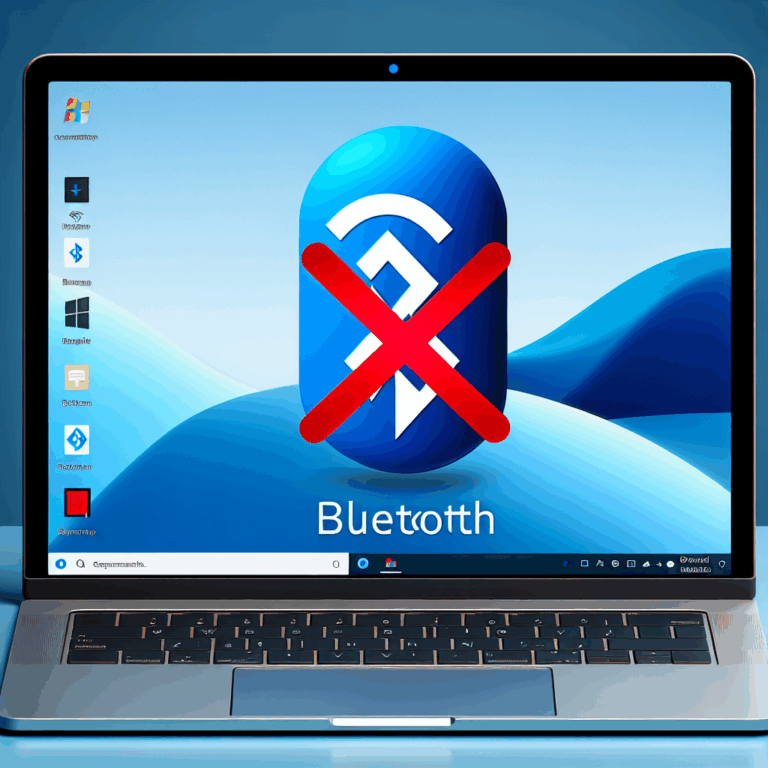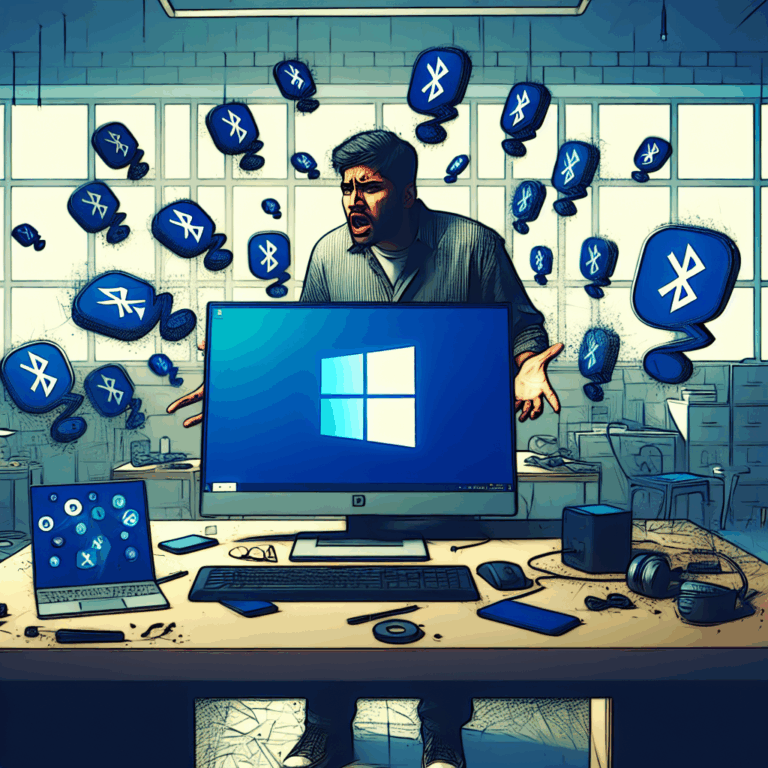BGP (Border Gateway Protocol) is a routing protocol used to exchange routing information between different autonomous systems (AS) on the Internet. It is designed to allow for the exchange of routing information between different administrative domains, each represented by an AS.
BGP is a path-vector protocol, which means that it exchanges information about the path that a packet will take through the network. When a BGP router receives a route update from a neighbor, it examines the path attributes associated with the update and uses them to determine the best path to reach the destination network. The router then advertises the best path to its neighbors.
BGP operates on top of TCP (Transmission Control Protocol) and uses a complex set of rules to determine the best path for a packet to take. These rules include factors such as the length of the AS path, the reliability of the neighboring AS, and the administrative policies of the AS.
BGP is used extensively on the Internet to connect different networks and service providers. It is also used in large enterprise networks to provide redundancy and load balancing across multiple links or service providers.
One of the key features of BGP is its ability to support policy-based routing. BGP allows network administrators to define policies that control how routes are advertised and selected. This can be used to implement traffic engineering, where specific routes are preferred or avoided based on network conditions, or to implement access control, where certain routes are allowed or denied based on security policies.
Overall, BGP is a complex protocol that requires careful planning and configuration to ensure reliable and efficient operation. However, its flexibility and scalability make it an important component of the global Internet and many large enterprise networks.
BGP configuration between 3 routers
To configure BGP between three routers, you can follow these general steps:
- Configure the basic IP addressing and interfaces for each router, and verify that they can reach each other using ping or other network utilities.
- Assign Autonomous System Numbers (ASNs) to each router. Each router must have a unique ASN. For example, you can assign ASN 65001 to Router 1, ASN 65002 to Router 2, and ASN 65003 to Router 3.
- Enable BGP on each router, and specify their ASNs using the following command:
router bgp <ASN>
- Configure the BGP neighbor relationships between the routers. To configure a BGP neighbor, use the following command on each router:
neighbor <neighbor-IP> remote-as <ASN>
Replace <neighbor-IP> with the IP address of the neighboring router, and <ASN> with its ASN.
- Configure BGP routing policies. You can use BGP attributes such as weight, local preference, AS path, and community to control the advertisement and selection of BGP routes. For example, you can use the following command to set the local preference for a route:
neighbor <neighbor-IP> route-map <route-map-name> in
Replace <route-map-name> with the name of the route map that defines the policy, and specify whether the policy should be applied to incoming or outgoing routes.
- Verify the BGP configuration by checking the routing tables and the BGP neighbor status using the following commands:
show ip route
show ip bgp summary
- Save the configuration using the following command:
copy running-config startup-config
These are the basic steps for configuring BGP between three routers. However, BGP is a complex protocol, and the specific configuration will depend on the requirements of the network. It’s important to have a good understanding of BGP concepts and best practices before configuring BGP on a production network.