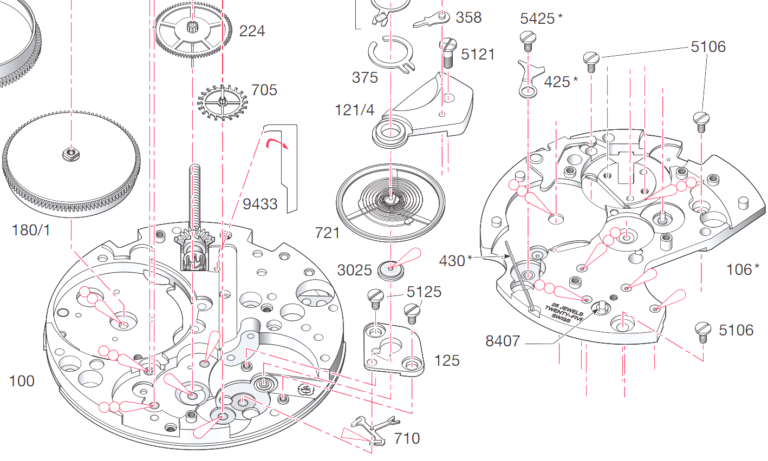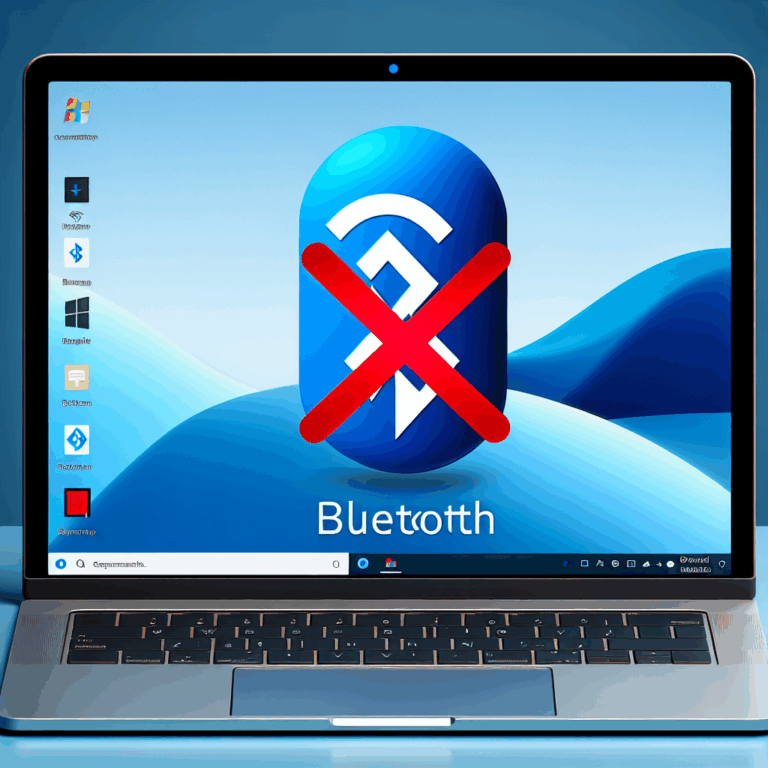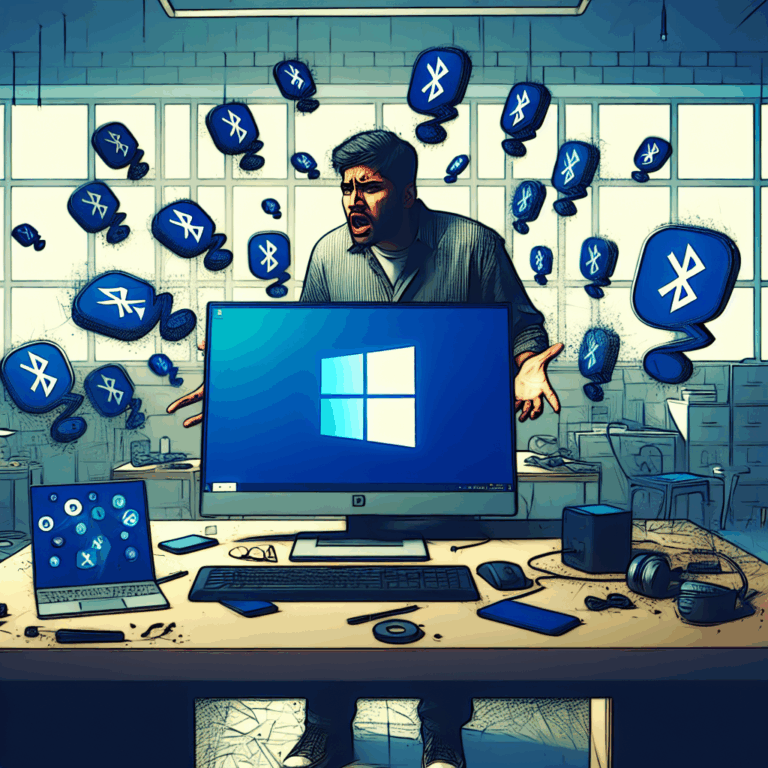First you need to create Disk group raid 0 using HP SSP USB drive
Then create primary and secondary boot disk
You might face error The filesystem found with same UUID
To resolve this issue:
- Restart the system.
- During the reboot, when the hypervisor screen appears, press Shift+O.
- In the boot option, type
overrideDuplicateImageDetectionand press Enter.

After the system starts, use any one of these methods to remove the duplicate ESXi installation:
- Identify the drive on which you want to remove the ESXi installation, and run this command from the console:
# dd if=/dev/zero of=/dev/disks/mpx.vmhba1\:C0\:T0\:L0 bs=1m conv=notrunc
For more information, see Identifying disks when working with VMware ESX (1014953). - Initialize the disk from the BIOS of the SCSI controller, if available.
- Install other guest operating systems on the disk that contains the duplicate installation of ESXi.
- Use the vSphere Client to add the datastore to another ESXi/ESX host and format the disk (volume) that contains the duplicate installation.