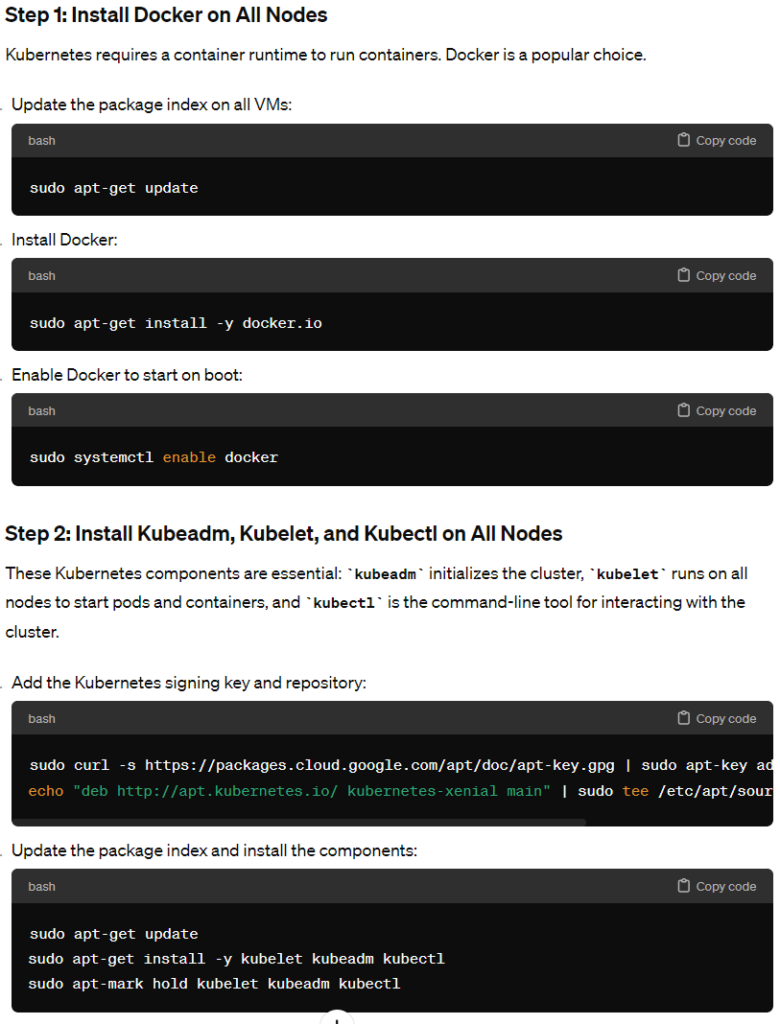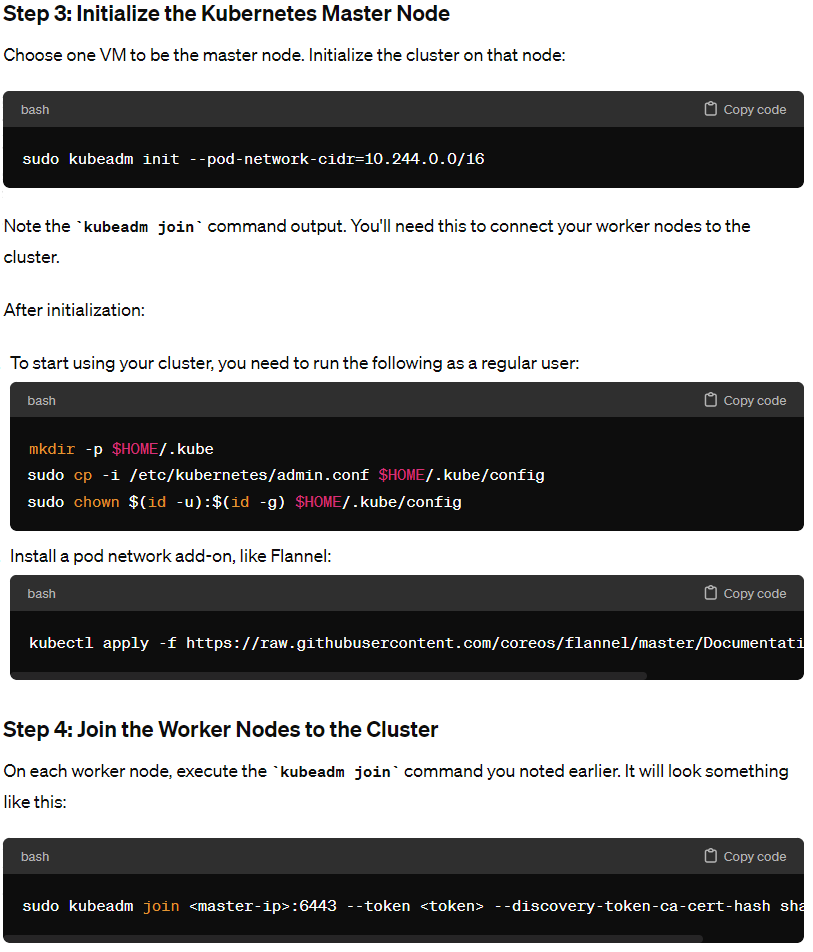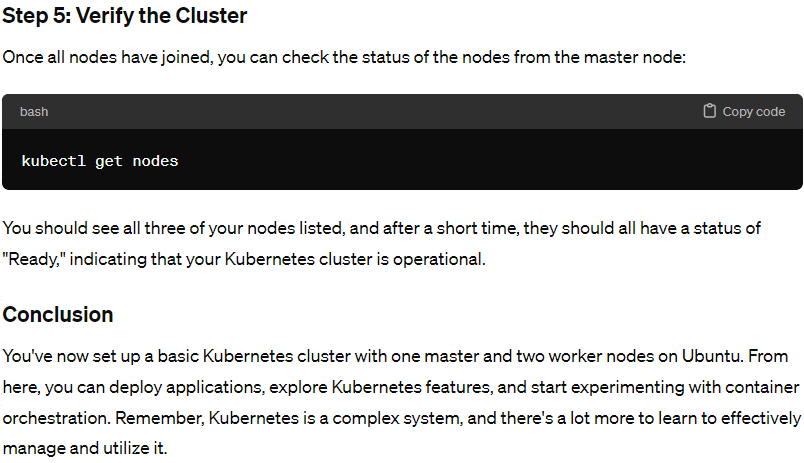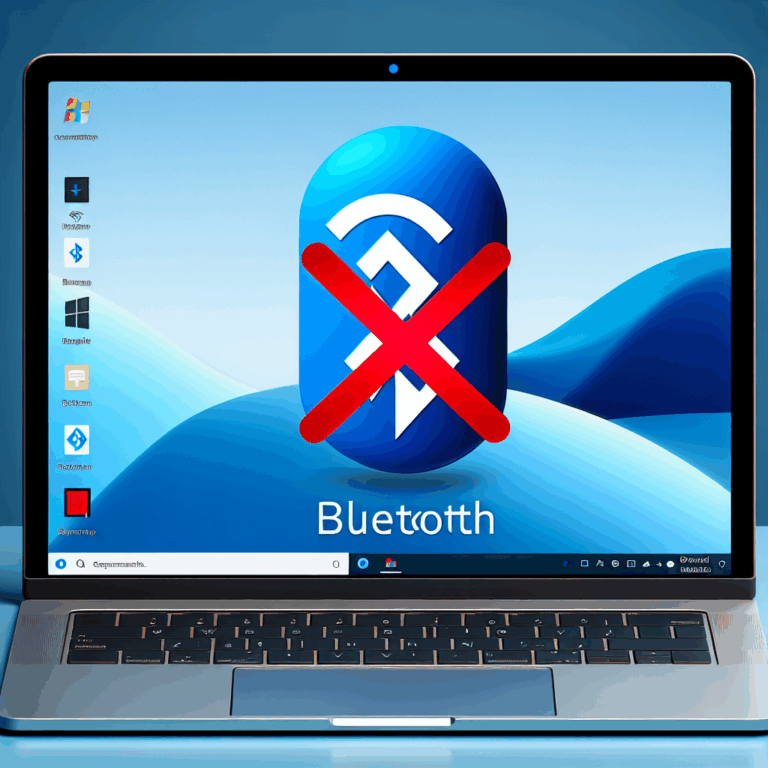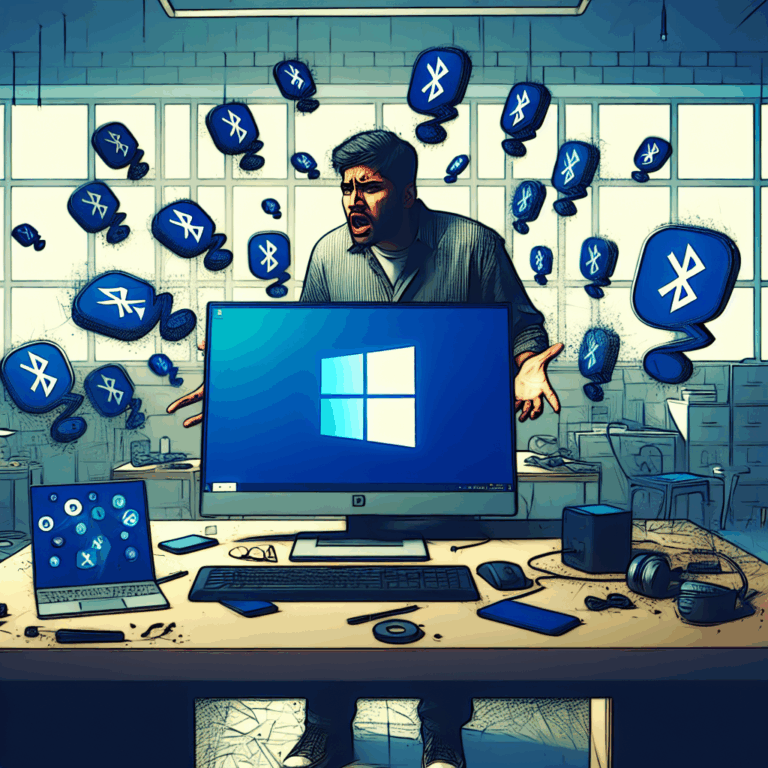Ready to set up a Kubernetes cluster on Ubuntu using VMware? This blog post is your straightforward guide to getting started. Whether you’re a developer, an IT professional, or just keen on tech, we’ll guide you through every step. From prepping your Ubuntu system on VMware to configuring your Kubernetes nodes and launching your first app, we’ve got you covered. By the end, you’ll have a running Kubernetes cluster, ready for whatever you want to throw at it. Let’s dive in and unlock the power of Kubernetes together!
- Create bootable VMware image here …
- Install VMware on your hardware here …
- Downlaod Ubuntu server iso file here …
- Create 1x Master node and 2x Slave VM nodes – Install i.e. Ubuntu VM on VMware (4GB RAM, 2CPUs)
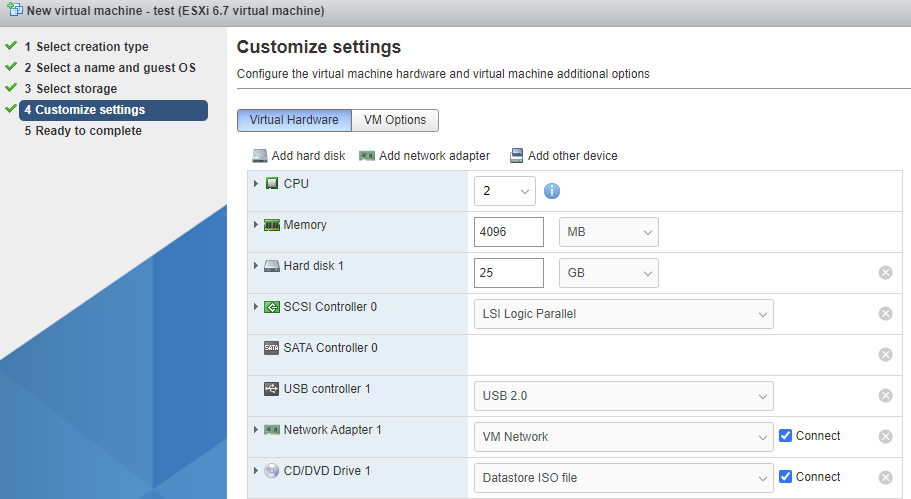
- Enable ssh server for remote login
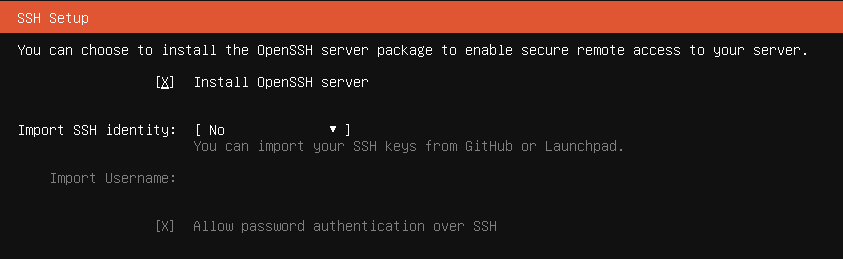
- Select some basic packages
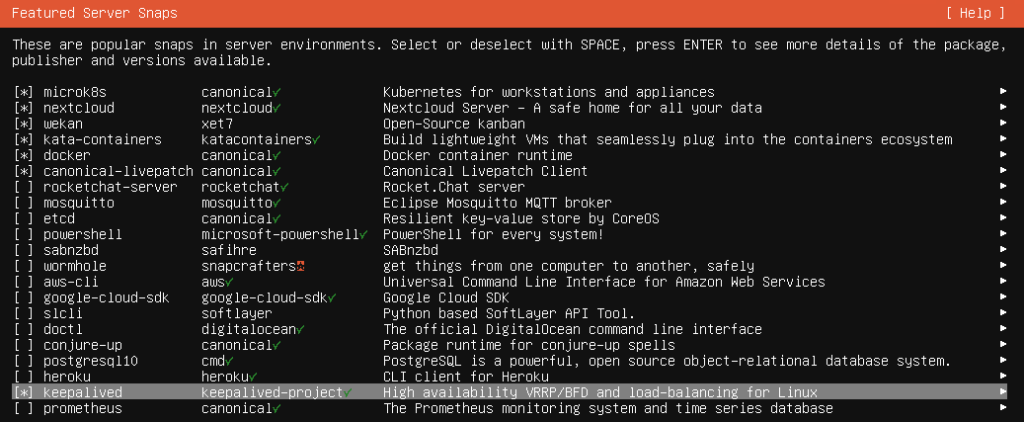
- After installation of Ubuntu server restart VM, login with your username password created during installation, then change root password
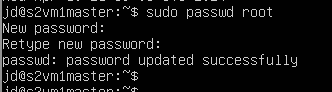
- At this point you shoudl have 3 VMs running on your VMware host
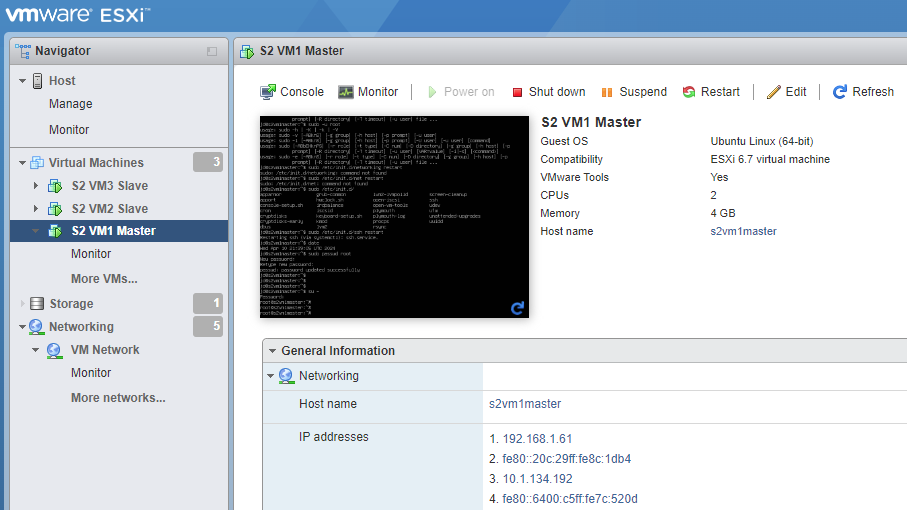
Disable Swap on each Ubuntu VM machines
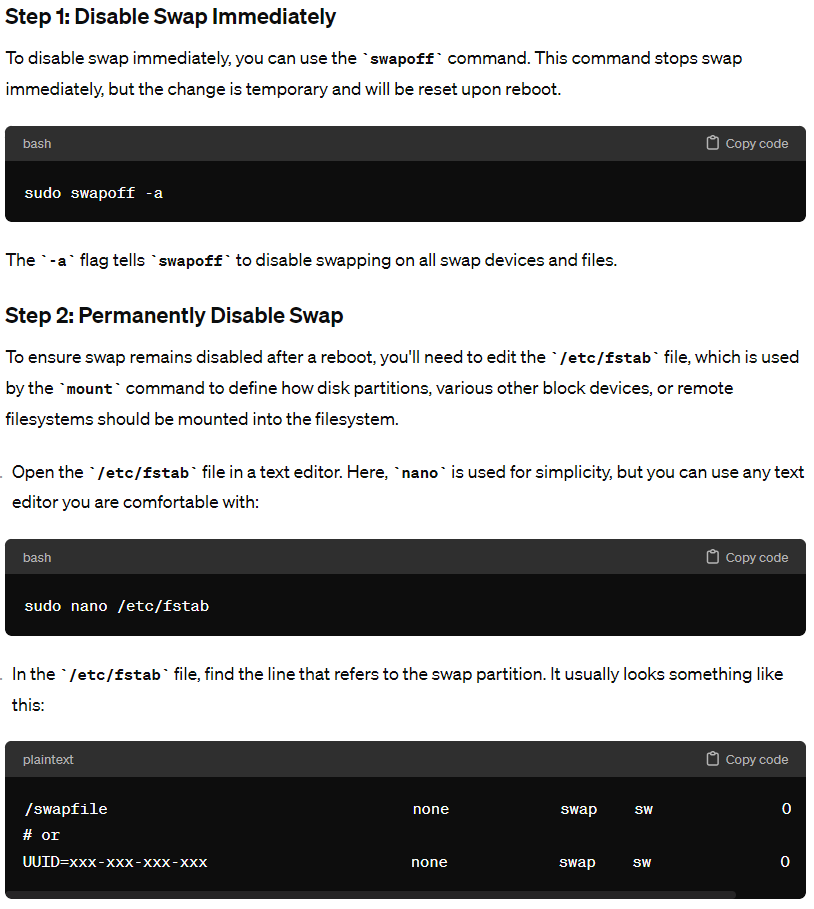
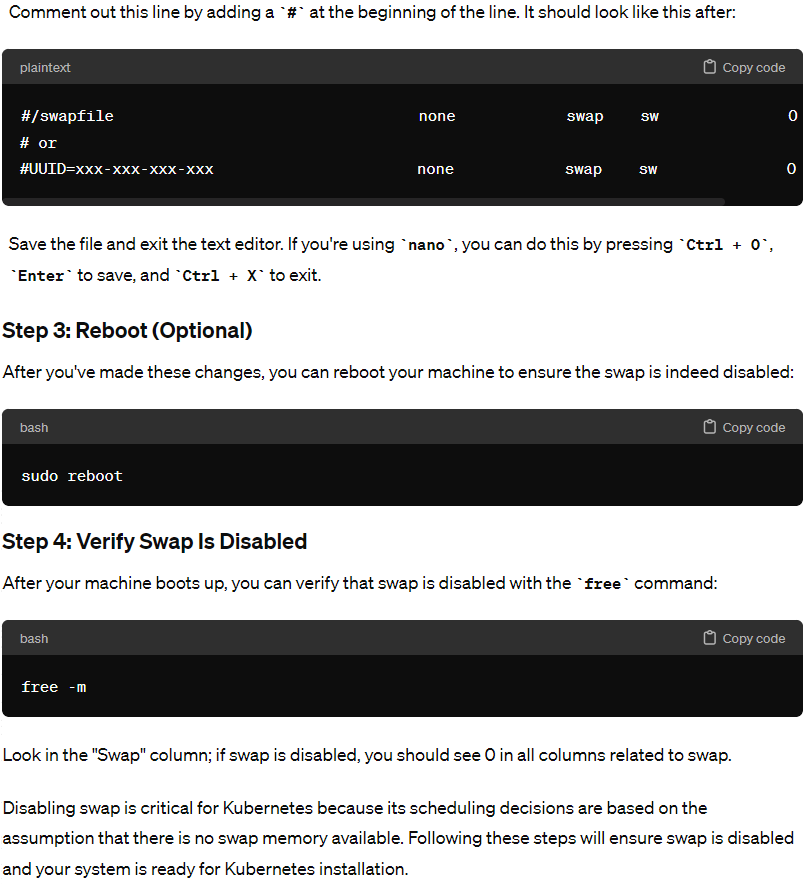
Continue preparing Kubernetes deployement