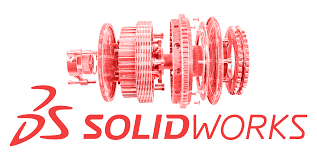Removing the NozzleEditUnload the plastic filament. While this may not always be needed, it does help in keeping the process to a minimum of fuss and frustration.Heat the nozzle to near printing temperatures.Use a pair of pliers, vice grips, or other gripping tool to hold the heating block securely in place. Take care not to pinch any wires.Use the right sized wrench for your nozzle. (Replicator 1&2 designs use a 7mm wrench.) Use this wrench to twist the heated nozzle counter clockwise to unscrew it.Use a scrap cloth or a metal container to catch the nozzle when it finally comes loose.If you have a spare nozzle, thread it onto the printer and secure it with sufficient torque. Be sure to check your build platform’s levelling afterwards and ensure the gaps are correct. Take care that the nozzle does not crash into the platform – the nozzle may not be sitting at the same height as the old one.Turn off the heat on the printer.Allow the nozzle to cool before handling it with your fingers.

Source: Clearing nozzles | Makerbot 3D Printers Wiki | Fandom powered by Wikia