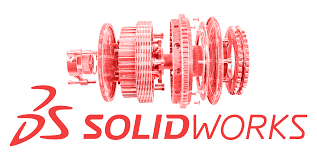You can convert LEGO Ldraw files to STL using open source tools. The generated STL imports OK into meshlab and OpenSCAD, but it might need repair before it can be sliced.
Step 1: Download and install LeoCAD
Step 2: Download and install Meshlab
Step 3: Start up LeoCAD, and pick out a part from the „Pieces“ menu
Step 4: In LeoCAD, choose File -> Export -> Wavefront… and save the part as a .obj file.
Step 5: Start Meshlab, and choose File -> Import Mesh… and find your .obj from Step 4.
Step 6: File -> Export Mesh as… and choose STL format.
A lot more LEGO parts can be found at the LDRAW site
http://forums.reprap.org/read.php?1,114024,114024