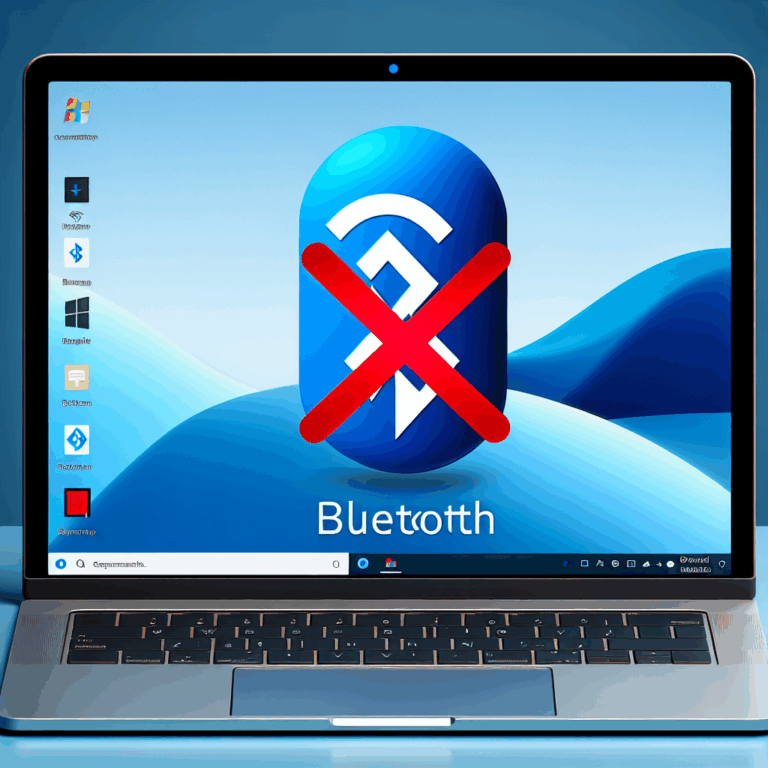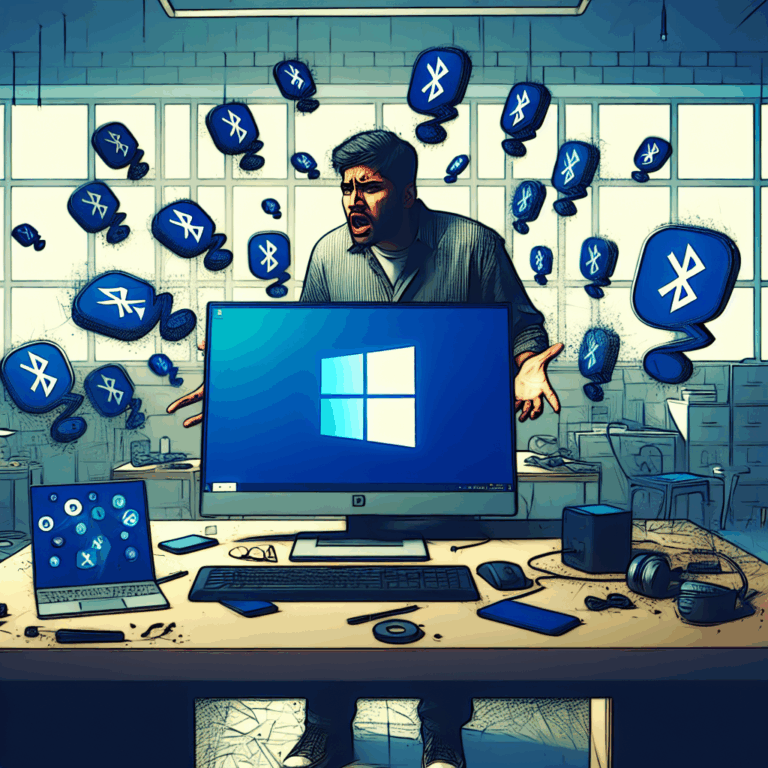Before Zabbix install mysqld and configure firewall
Install Zabbix
rpm -Uvh https://repo.zabbix.com/zabbix/4.4/rhel/8/x86_64/zabbix-release-4.4-1.el8.noarch.rpm
dnf clean all
dnf -y install zabbix-server-mysql zabbix-web-mysql zabbix-apache-conf zabbix-agent
Start mysqld
systemctl start mysqld
mysql -uroot -p
zcat /usr/share/doc/zabbix-server-mysql*/create.sql.gz | mysql -uzabbix -p zabbix
Enable port 10051
# systemctl start firewalld
# firewall-cmd –add-service={http,https} –permanent
success
# firewall-cmd –add-port={10051/tcp,10050/tcp} –permanent
success
# firewall-cmd –reloadfirewall-cmd –list-all
usage: see firewall-cmd man page
firewall-cmd: error: unrecognized arguments: –reloadfirewall-cmd
# firewall-cmd –reload
success
# firewall-cmd –list-all
public (active)
target: default
icmp-block-inversion: no
interfaces: ens192
sources:
services: cockpit dhcpv6-client http https ssh
ports: 10051/tcp 10050/tcp
protocols:
masquerade: no
forward-ports:
source-ports:
icmp-blocks:
rich rules:
Check error after zabbix restart
systemctl restart zabbix-server zabbix-agent httpd php-fpm
journalctl -xe
Issues observed
- file permissions corrected with chmod 755 /var/run/zabbix
- incorrect hostname in /etc/zabbix/zabbix_agentd.conf
- timezone not configured in /etc/php.ini
Check out configuration
/etc/zabbix/zabbix_server.conf
/etc/php-fpm.d/zabbix.conf,
/etc/zabbix/zabbix_agentd.conf
Check out logs
tail /var/log/zabbix/zabbix_agentd.log
tail /var/log/zabbix/zabbix_server.log
If you get following error in zabbix_agentd.log then run command below …
Error:
14450:20191030:223747.476 server #37 started [alert syncer #1]
14447:20191030:223748.048 cannot start LLD manager service: Cannot bind socket to „/var/run/zabbix/zabbix_server_lld.sock“: [98] Address already in use.
14413:20191030:223748.051 One child process died (PID:14447,exitcode/signal:1). Exiting …
zabbix_server [14413]: Error waiting for process with PID 14447: [10] No child processes
Solution:
# grep AVC /var/log/audit/audit.log* | audit2allow -M systemd-allow; semodule -i systemd-allow.pp
IMPORTANT ***
To make this policy package active, execute:
semodule -i systemd-allow.pp
Continue with Cisco templates implementation 🙂
https://share.zabbix.com/network_devices/cisco