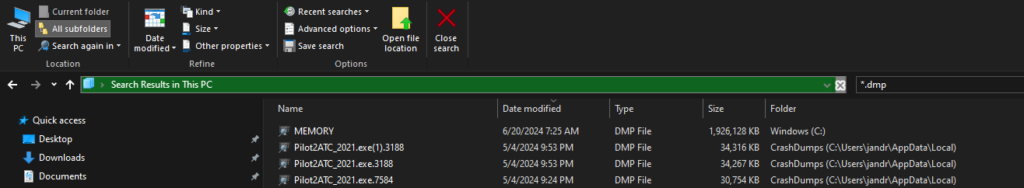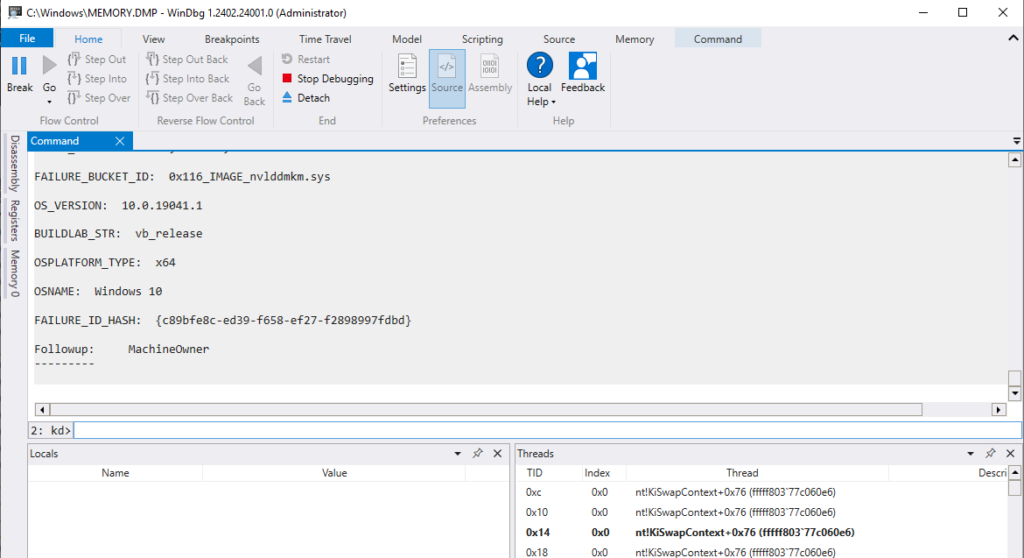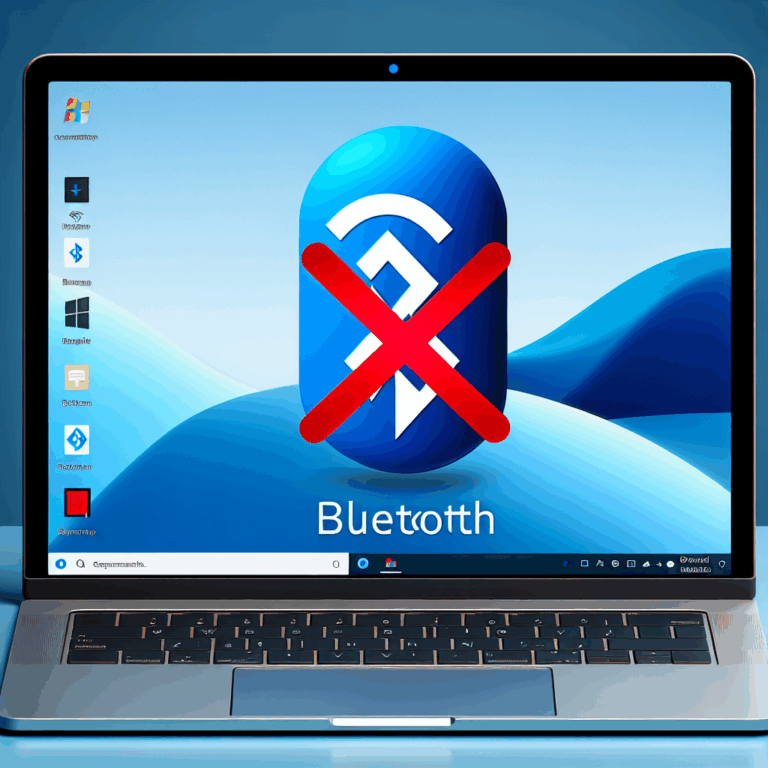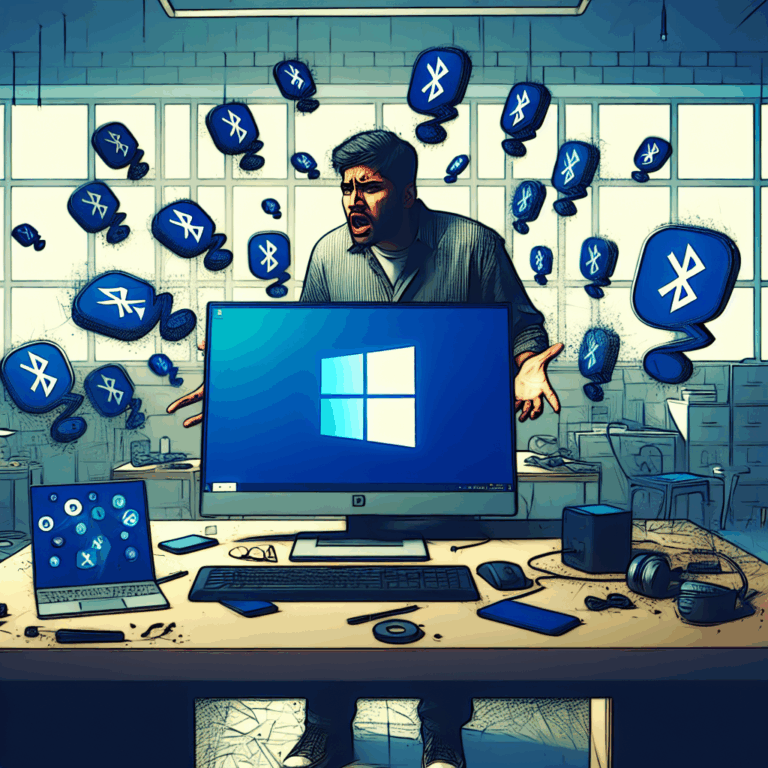If your windows is crashing, check out following steps
1. Install WinDbg
2. Open WinDbg as admin
3. File, Start debugging, open dump file
4. Navigate to windows/minidump/
5. Open the l’as modefied file, that shoe has been created the last time of the BSOD
6. Click on „!analyze -v“
7. Wait a few seconds
8. The conflicting app apeared in front of „PROCESS_NAME:“
9. Disabled this app.
10. Done !
Hope it helps.