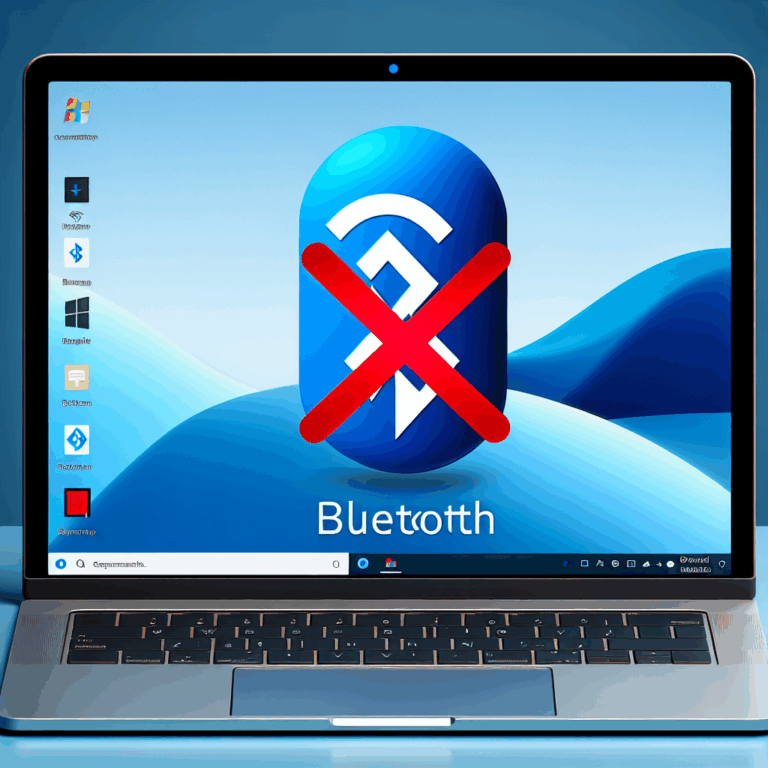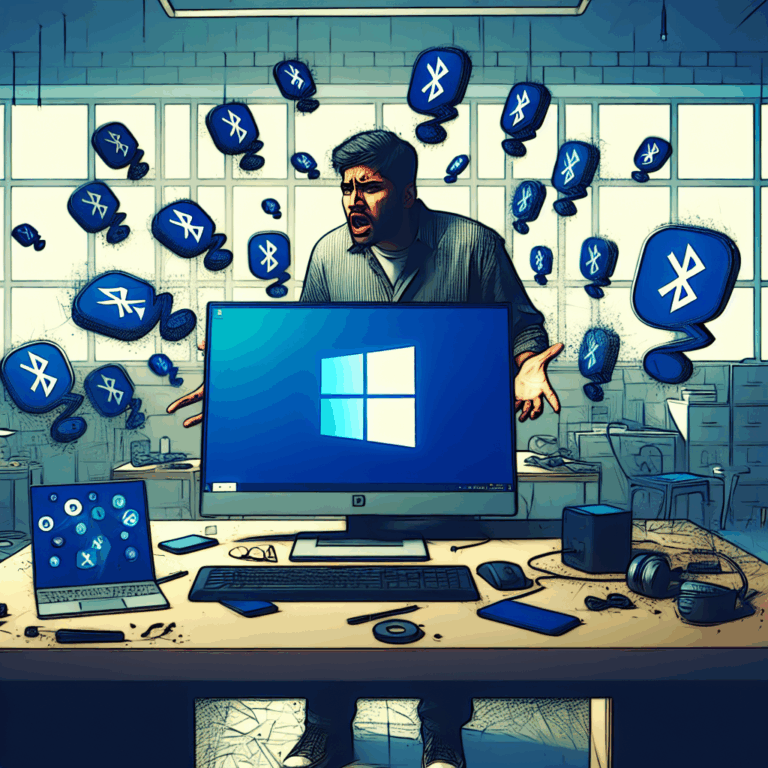I’m not sure if you’re still looking to do this, but it is completely possible. You simply create a new meeting notice and populate it with everything you want to (attendees, rooms, etc.). Then when you’re ready to send it off, look at the ribbon and if the „Developer“ ribbon isn’t showing, you’ll need to get it so that it is showing. You can do that by clicking File> Options> Customize Ribbon and add a check to Developer. Once the Developer ribbon is displaying, select it and click on „Design This Form“. Select the far right tab labeled „(Actions)“, double click the row that reads „Forward“ under the „Action name“ column, then deselect the „Enabled“ check box at the top right of the dialog box. Finally click „OK“ and click the red „X“ box to close the meeting notice. It will prompt you with three choices. Select „Save changes and send meeting“ and you’re done!
https://answers.microsoft.com/en-us/msoffice/forum/msoffice_outlook-mso_winother/outlook-2013-office-365-prevent-forwarding-of/99ed80e8-11ca-4631-8040-d44211e8a56f