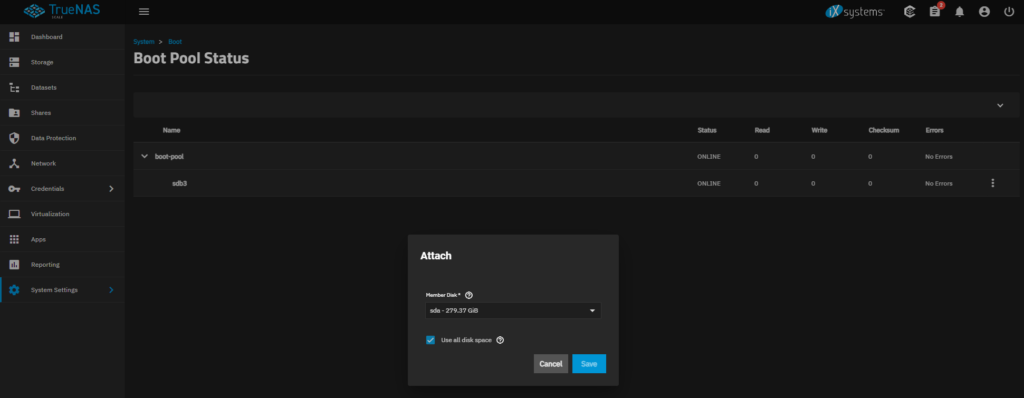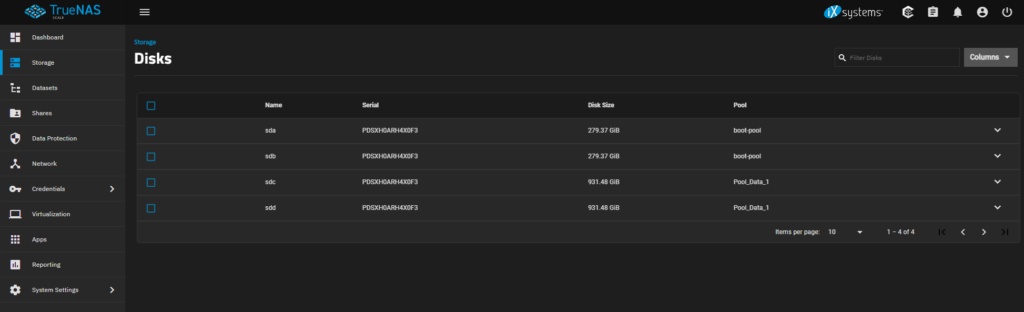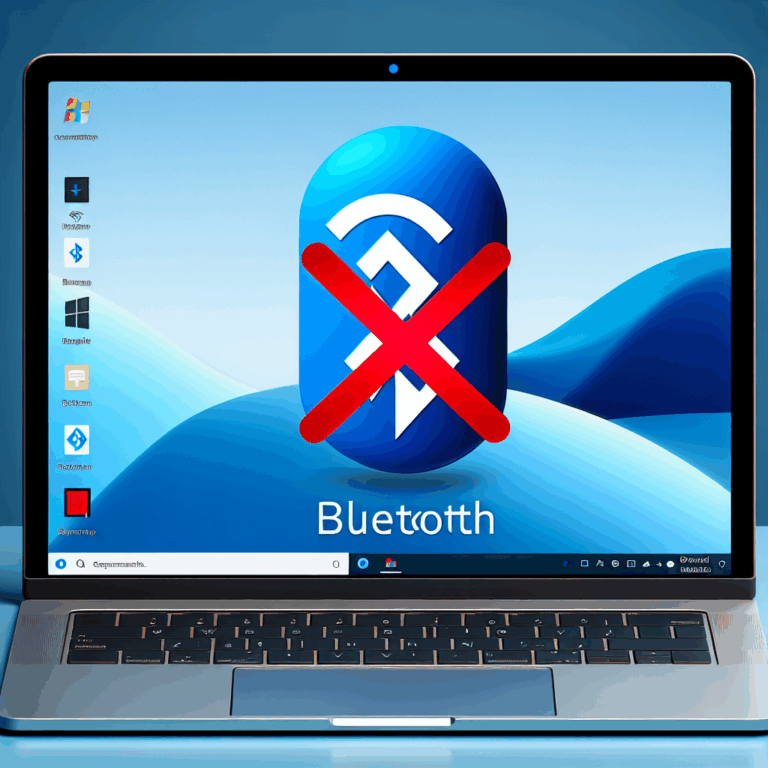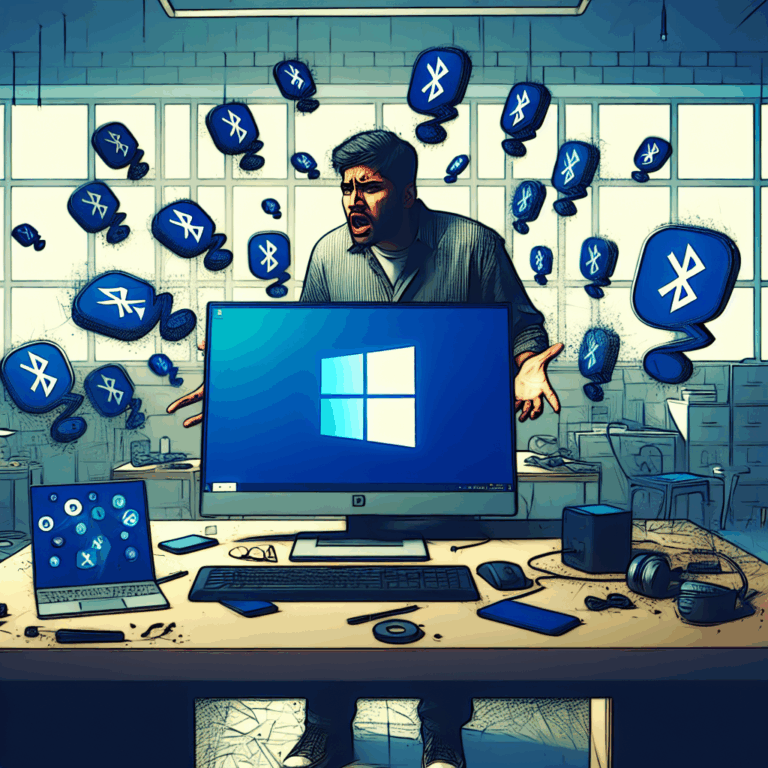Adding a second storage device to the boot pool changes the configuration to a Mirror. This allows one of the devices to fail and the system still boots. If one of the two devices were to fail, that device is easily detached and replaced.
When adding a second device to create a mirrored boot pool, consider these caveats:
- Capacity: The new device must have at least the same capacity as the existing device. Larger capacity devices can be added, but the mirror will only have the capacity of the smallest device. Different models of devices which advertise the same nominal size are not necessarily the same actual size. For this reason, adding another device of the same model of is recommended.
- Device Type: We strongly recommend using SSDs rather than USB devices when creating a mirrored boot pool.
Removing devices from storage pools can result in data loss!
Go to System > Boot > ACTIONS > Boot Pool Status.
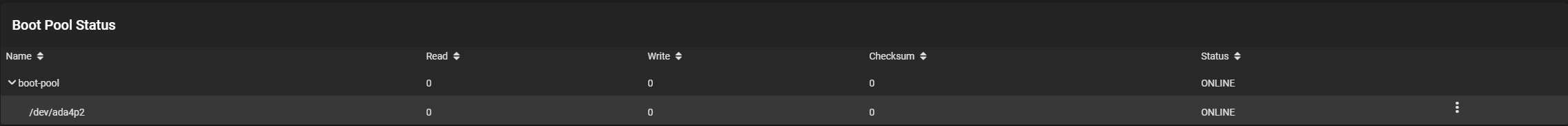
Click on the boot device, then click attach.