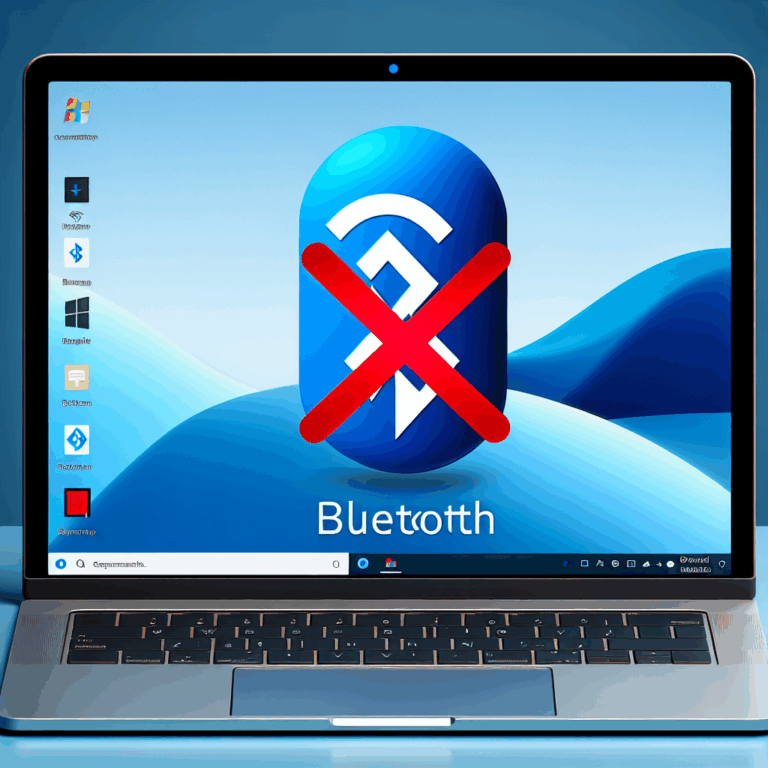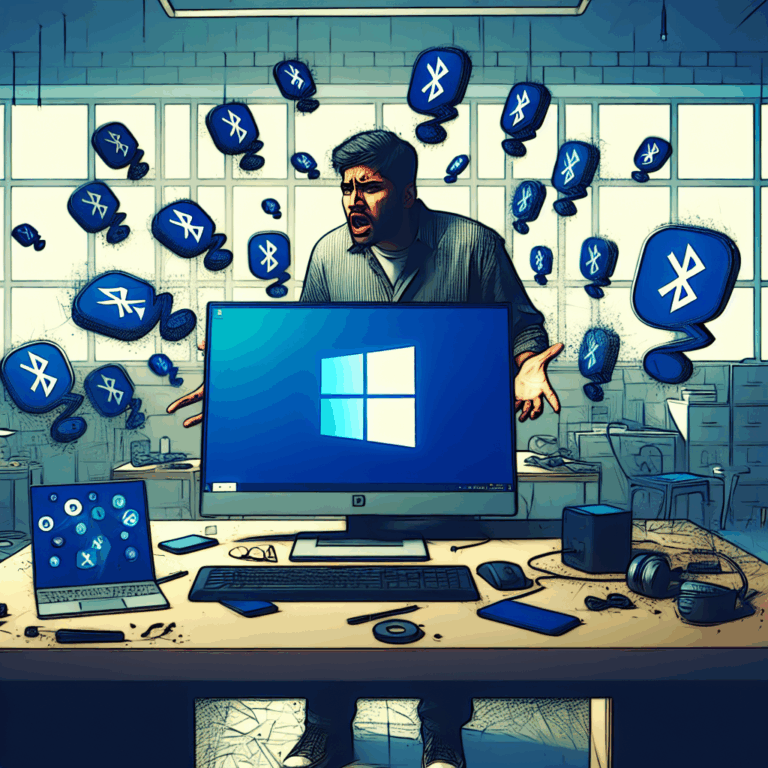Windows Key + R >> Type MMC.exe >> then Control + M >> Select Group Policy Object >> then Add >> then finish >> then OK
Double click on Local Computer Policy > Computer Configuration > Administrative Templates > Windows Components > Remote Desktop Services > Remote Desktop Session Host > Connections. Limit Number of Connections = 999999. Restrict Remote Desktop Services users to a single Remote Desktop Services session = DISABLED.
https://serverfault.com/questions/617829/maximum-number-of-logged-in-users-using-remote-desktop