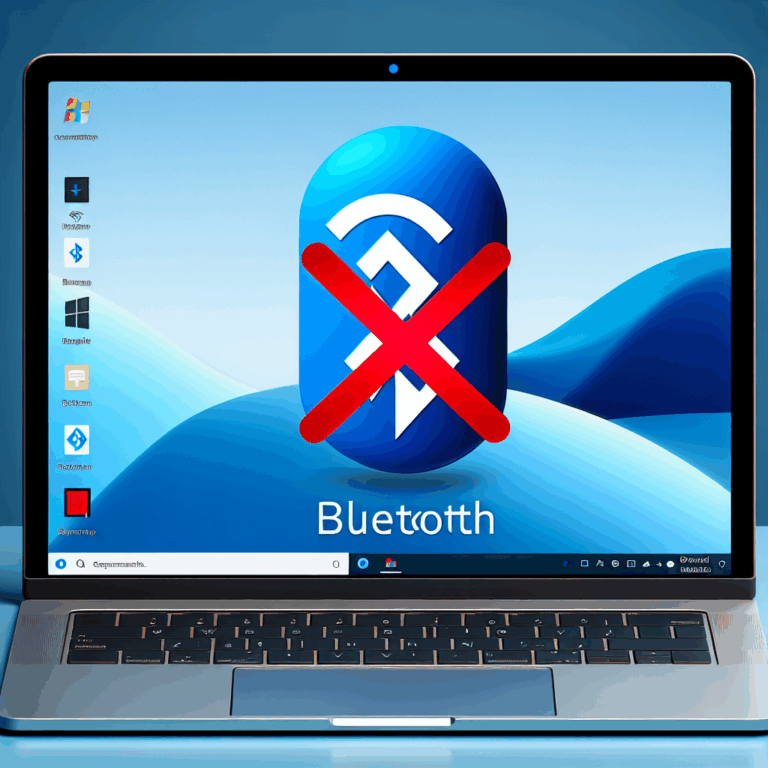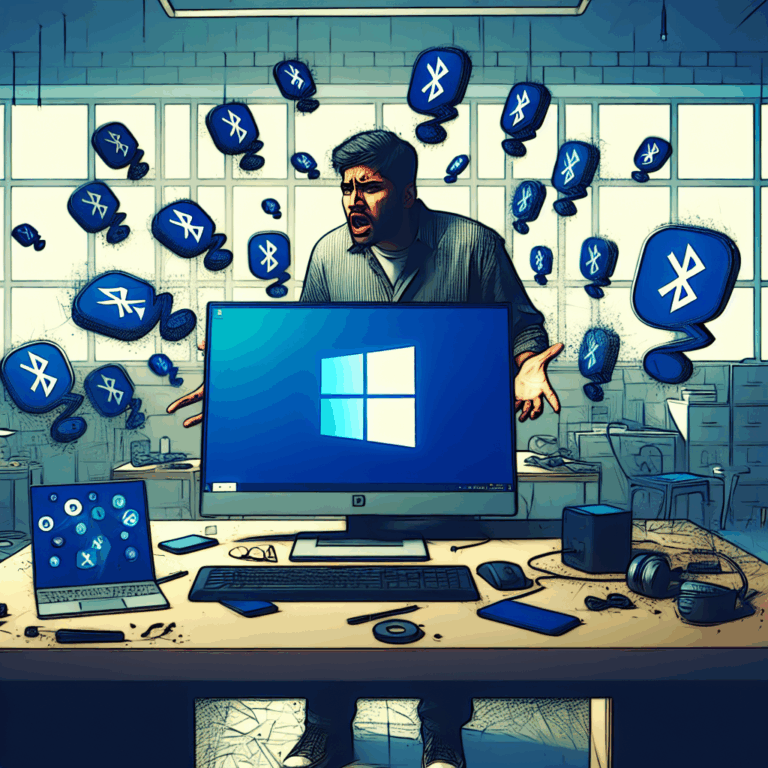At the same time, growing concerns over regulatory compliance, e-discovery and disaster recovery/business continuance are making storage administrators reluctant to discard all but the oldest content. Resulting storage shortages can impair application performance and cripple mission-critical storage-intensive tasks, such as database operations or transaction processing.
Careful planning can help administrators stay a step ahead in the storage game. By using tiered storage tactics, they can move noncritical data off expensive Tier 1 storage onto lower tier disks, which are usually lower cost and higher capacity. Comprehensive data deletion policies can ensure that data is kept in the storage enterprise for the appropriate amount of time, then safely eradicate the files that have met retention goals.
But no matter how well you manage your storage, you’ll periodically need additional storage. Here are eight best practices for disk array expansion or replacement.
Best Practice No. 1: Know the limits of your disk arrays
You should know how many disks an array can hold, and how many disks are actually installed at the moment. This is your „headroom“ for disk expansion. Small arrays are often filled to or near disk capacity during the initial purchase. Because there’s little expansion capacity to work with, purchasing a new array is almost unavoidable when you need more storage space. Midsized and enterprise-class disk arrays usually ship with only a limited complement of disks, allowing much greater headroom for array expansion. Once you know the available headroom in each array, it’s easier to budget for additional storage chassis or make the argument for forklift upgrades.
Connectivity is another limitation. Bottlenecks may develop at the disk array as more users and applications demand storage access. Again, small disk arrays offer limited connectivity, and an infrastructure using them will require multiple storage systems in order to distribute the storage traffic. Larger arrays offer multiple Fibre Channel or Ethernet (iSCSI) ports and can support far more storage traffic. Larger arrays may also accommodate improved connectivity through additional or faster port upgrades. Regular performance monitoring will help track traffic bottlenecks in and around the storage fabric.
Data migration is another critical aspect of tiered storage and storage upgrades. Be sure to understand all the variables related to data migration between your different storage systems, or between disk types within the same storage system, and what the impact will be on system performance. Administrators need to know how quickly and efficiently their systems will conduct data transfer.
Best Practice No. 2: Understand storage content and expand storage accordingly
Disk performance and capacity can vary dramatically, depending on the type of storage you need. You wouldn’t want to buy high-performance Fibre Channel disks to hold downloaded MP3 or .jpg files. Nor would you trust critical database files to low-end SATA disks. Use sound data classification techniques and tools to identify data, estimate the importance of each data type to the enterprise and move data to its corresponding class of storage or storage tier. Once you implement data classification, it’s easier to forecast storage growth and expand each corresponding storage tier accordingly.
Best Practice No. 3: Let disk prices fall
Volume discounts can be quite seductive. It’s easy to see why storage managers are tempted to purchase new disks in bulk, often adding large swaths of storage to an existing array. However, disk prices are falling so quickly that it’s often cheaper to buy only the storage needed in the immediate future. To make the most of plummeting disk costs, make smaller and more frequent purchases. „Consider what you really need and buy that much, and maybe 10% to 20% more, but not 50% more or 100% more,“ says Stephen Foskett, director of data practice at Contoural Inc. If you were to make the larger purchase, by the time that additional disk space were actually utilized, the cost of the disk would be lower than what you bought it for.
Another issue with large disk space expansions is that the huge block of additional capacity tends to store data that’s not really needed. Storage managers get lazy and relax the management criteria, and the added space fills much faster than expected, leading to an upward spiral of larger and more costly expansions. The added space also needs to be replicated and backed up. Limiting disk space expansions can help ensure that management processes are enforced.
There are three circumstances that justify overbuying storage:
- If the total storage expansion is relatively small, the incremental cost for more may be insignificant. For example, if you only need another 1 TB of disk space, purchasing 2 TB is relatively cheap.
- When there’s little, if any, regular budget and storage acquisitions are part of related projects. Suppose you need to roll out an ERP system that only needs 5 TB. If the project budget allows for 15-20 TB and there’s no other budget for storage expansion, the bulk purchase may be the only practical means of adding significant storage in your organization.
- When the use or growth of storage is unpredictable, such as corporate startups or multiple mergers.
If you decide not to overbuy storage, be sure to secure pricing with your vendor for future purchases, not just for disks, but for heads, controllers, cache or even professional services. „You want to make sure all that is locked in and predictable when you take delivery of your new storage array,“ Foskett says. „Make sure that cap is locked in for three years, four years or even the life of the warranty.“
Best Practice No. 4: Limit the number of vendors in your storage environment
Unless you’ve inherited a lot of diverse equipment through corporate mergers and acquisitions, or unless you need a feature or function that’s not available from your current vendors, it’s smart to limit the number of storage vendors in your environment. Selecting similar equipment will ease interoperability issues, reduce the proliferation of management tools and erase the learning curve needed for configuration and maintenance. „One easy way to do that is to select one vendor for your Tier 1 storage and a second vendor for your Tier 2 storage,“ says Phil Goodwin, president of Diogenes Analytical Laboratories Inc.
Best Practice No.5: Limit the number of tools in the storage environment
Having fewer tools makes learning easier and allows more cross-training and mutual support between storage professionals, since specialization in particular tools is eliminated. Licensing and update hassles are also simplified.
However, reducing the proliferation of tools isn’t always easy (or even possible). This kind of simplification will depend on heterogeneity between storage platforms. If you’re stuck with diverse storage systems, it may be impossible to avoid multiple management tools until you have the opportunity to replace key storage systems over time.
Best Practice No. 6: Move to larger disks
One way of expanding storage capacity while limiting the proliferation of new disk arrays is to replace existing disks with larger ones. For example, replacing 500 GB disks with 1 TB disks will effectively double storage capacity within the same disk array cabinet(s) without adding more cabinets to the data center.
However, the process of upsizing disks can be disruptive. Ensure that the array can actually support the larger disks. In some cases, the array may need a controller upgrade or firmware update before larger disks can be installed. The actual replacement process must also be choreographed so that data is properly backed up and then restored to the new disks once they’re installed and configured. Many storage professionals opt to implement this tactic in phases (e.g., one LUN at a time) over the span of weeks to minimize the impact of downtime on the array.
Best Practice No. 7: Replace multiple arrays simultaneously
Weigh the economics of replacing multiple arrays as opposed to upgrading them. It’s not just a matter of upfront cost. A new array can offer benefits, such as added performance, data migration capabilities, improved interoperability, better scalability and reduced outages.
„Many people will find that the cost of maintenance on a four-year-old storage array is more than the cost of replacing that storage array,“ Foskett says. You may find that replacing an existing array outright is less expensive over time than upgrading it, especially if you’re already buying a new storage system from the vendor.
Best Practice No. 8: Look for redeployment opportunities
Decommissioning a disk array from one role does not prevent it from assuming other storage roles in the enterprise. Yesterday’s Tier 1 storage system may make an ideal Tier 2 or Tier 3 storage platform today, and many organizations mitigate their storage investments by redeploying older storage arrays in less performance-intensive tasks, i.e, backups and archives. Whenever a disk array must be replaced, examine lower-tier storage needs and see where the older array can be reused.
However, remember that older disk arrays may be out of warranty, so the costs of maintenance and repair may make redeployment impractical. In those cases, it may make more sense to scrap the older array or leverage it in trade.