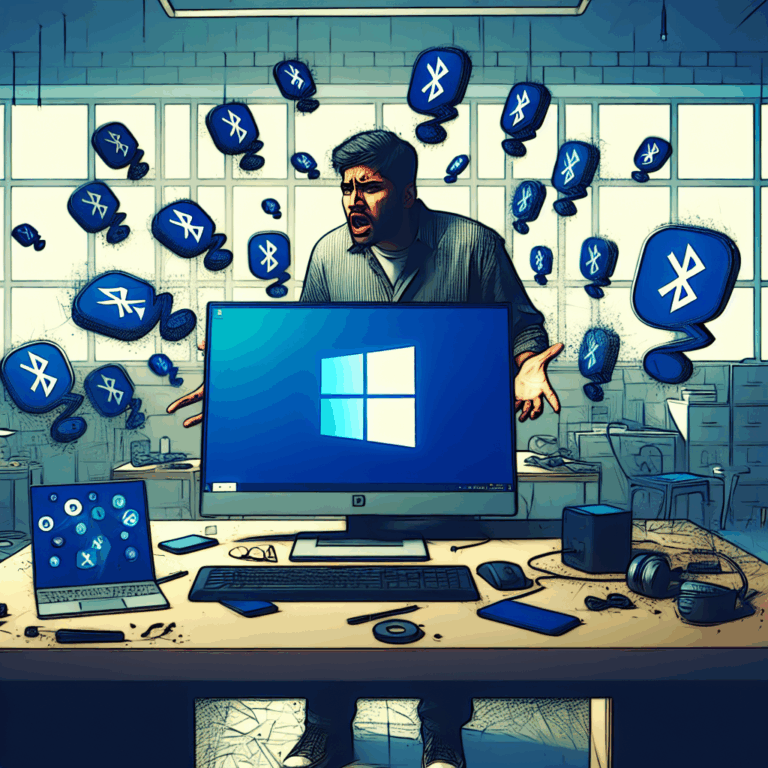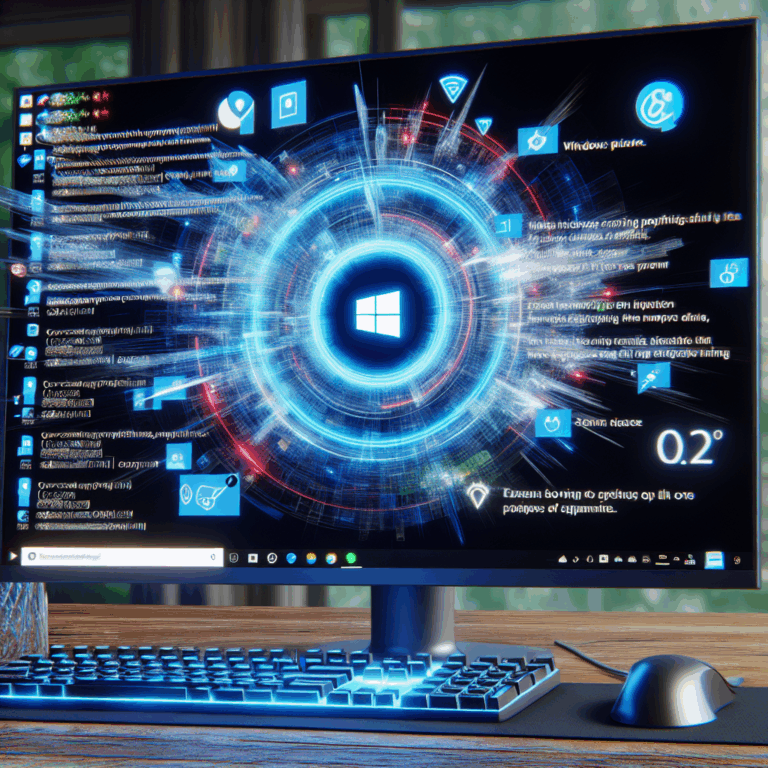Windows 11 Bug: Users Reporting Bluetooth Connectivity Issues
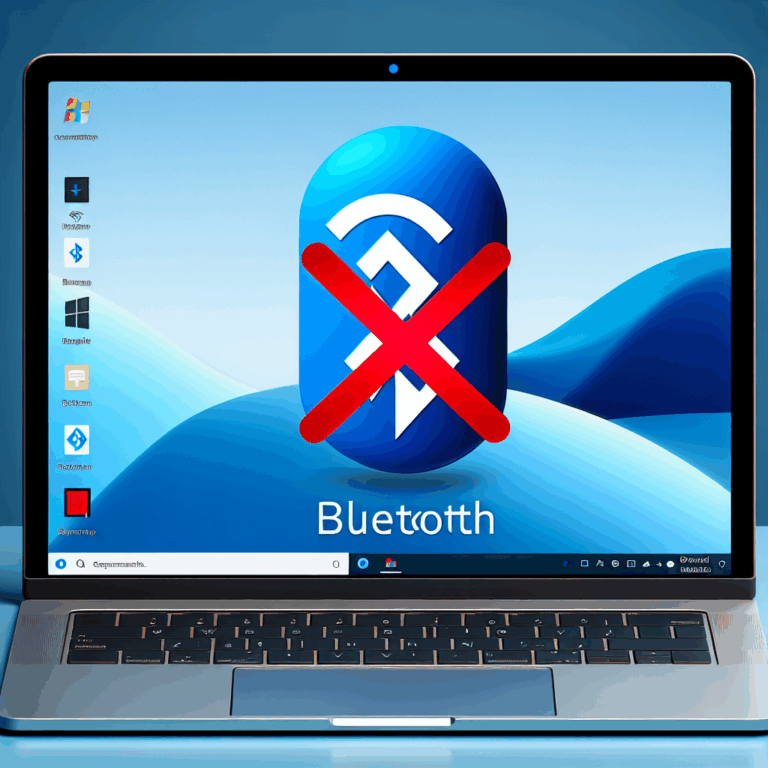
Windows 11 Bug: Users Reporting Bluetooth Connectivity Issues Windows 11 Bug: Users Reporting Bluetooth Connectivity Issues Many Windows 11 users have reported intermittent or complete loss of Bluetooth connectivity after recent updates. In this post, we’ll walk you through a…